点击上方“
程序员
共读
”,选择“置顶公众号”
关键时刻,第一时间送达!
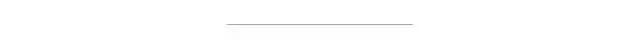

如何让数据聚合,制作高逼格的云图?你可以看看这篇文章。
今天一时兴起,想用
Python
爬爬自己的博客,通过数据聚合,制作高逼格的云图(对词汇出现频率视觉上的展示),看看最近我到底写了啥文章。
一、直接上几张我的博客数据的云图
1.1 爬取文章的标题的聚合
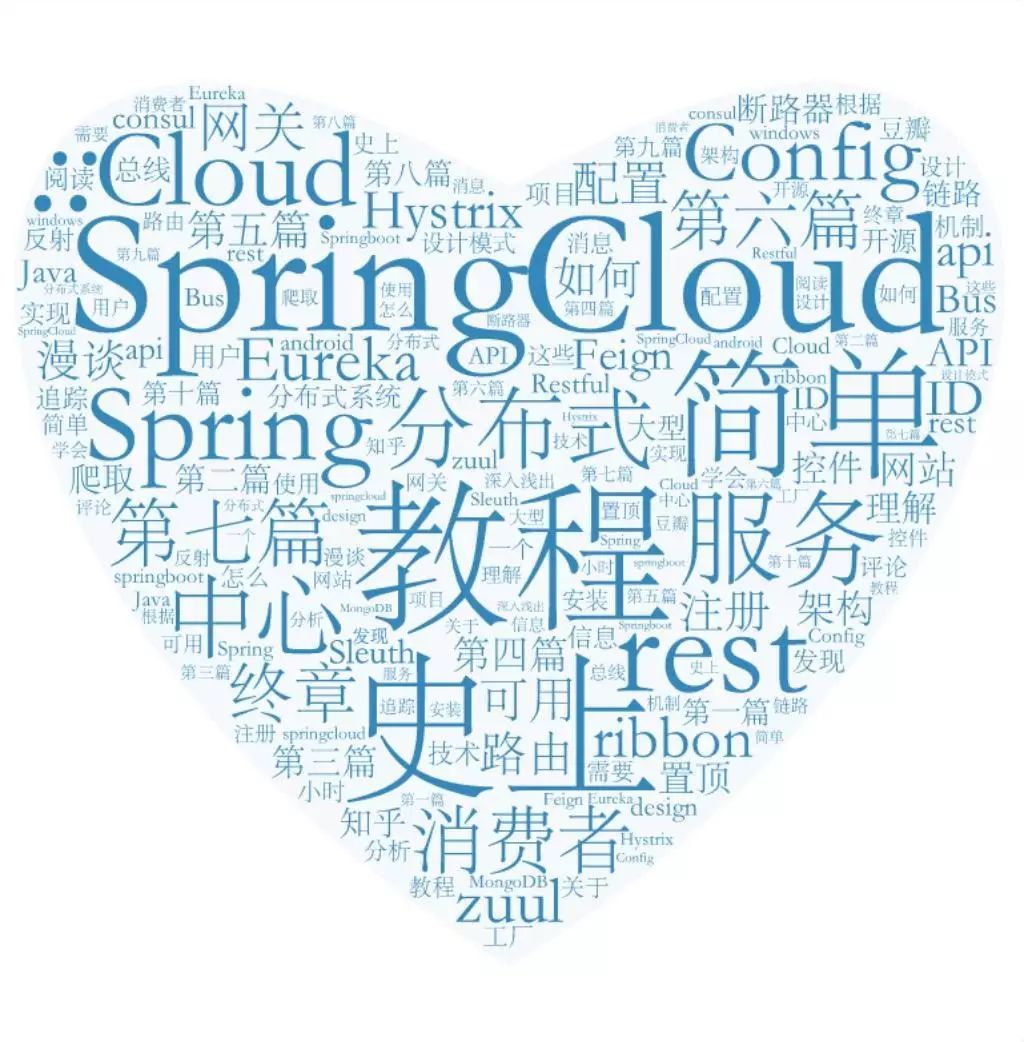
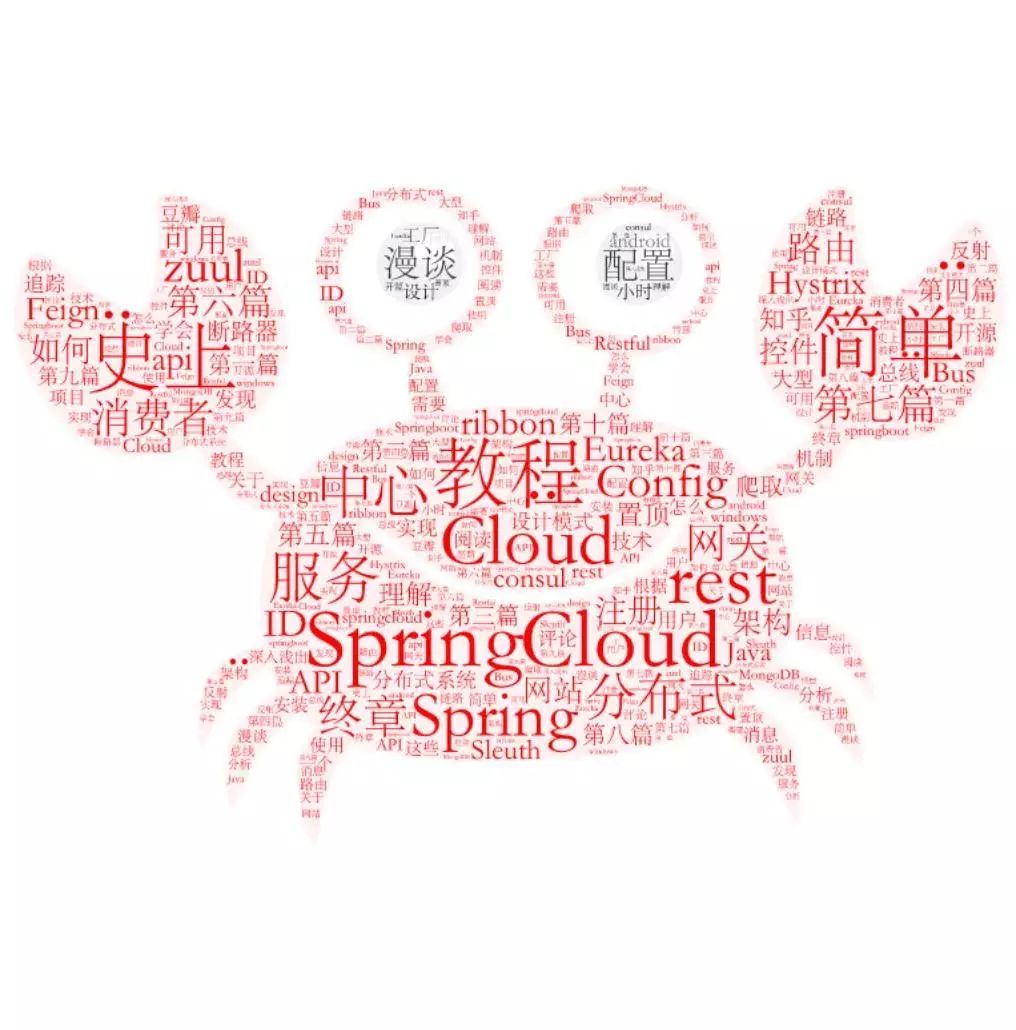
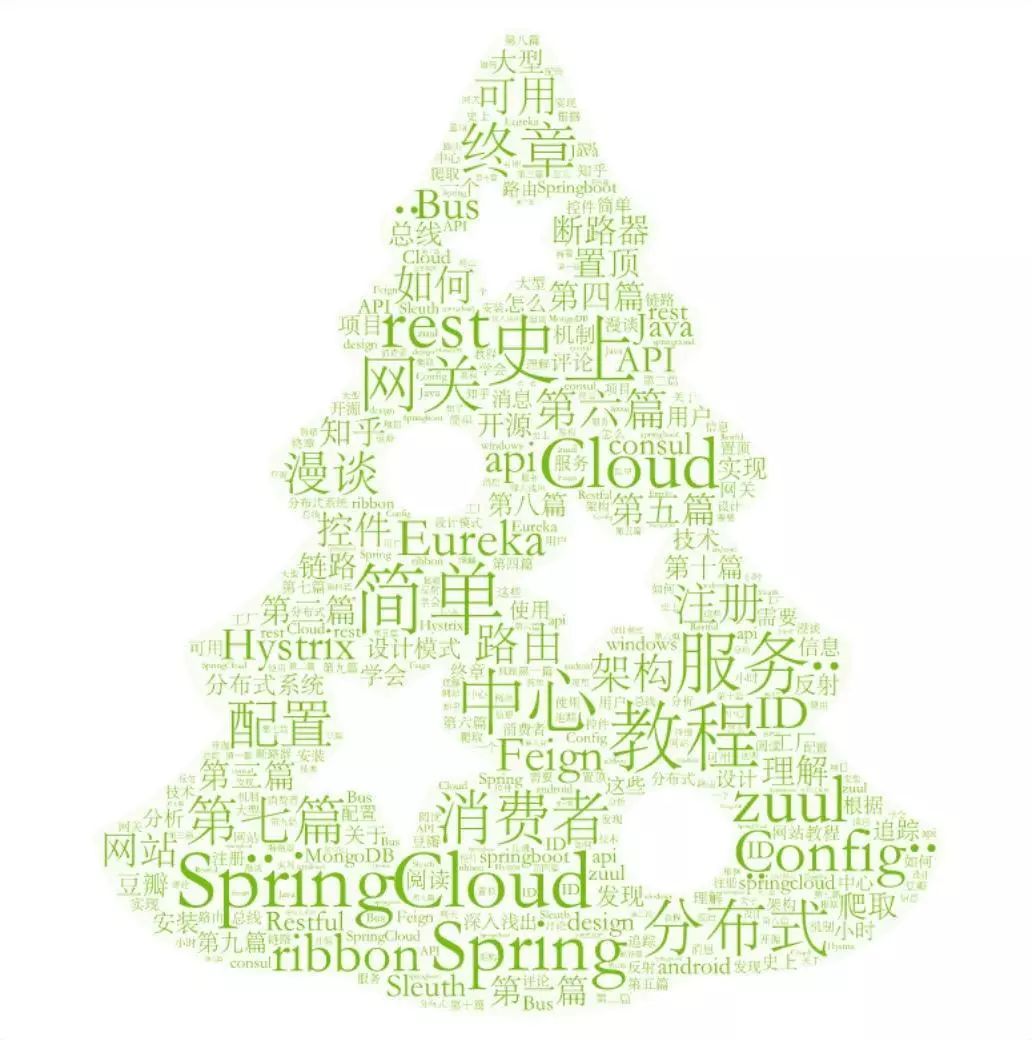
1.2 爬取文章的摘要的聚合


1.3 爬取文章的标题+摘要的聚合
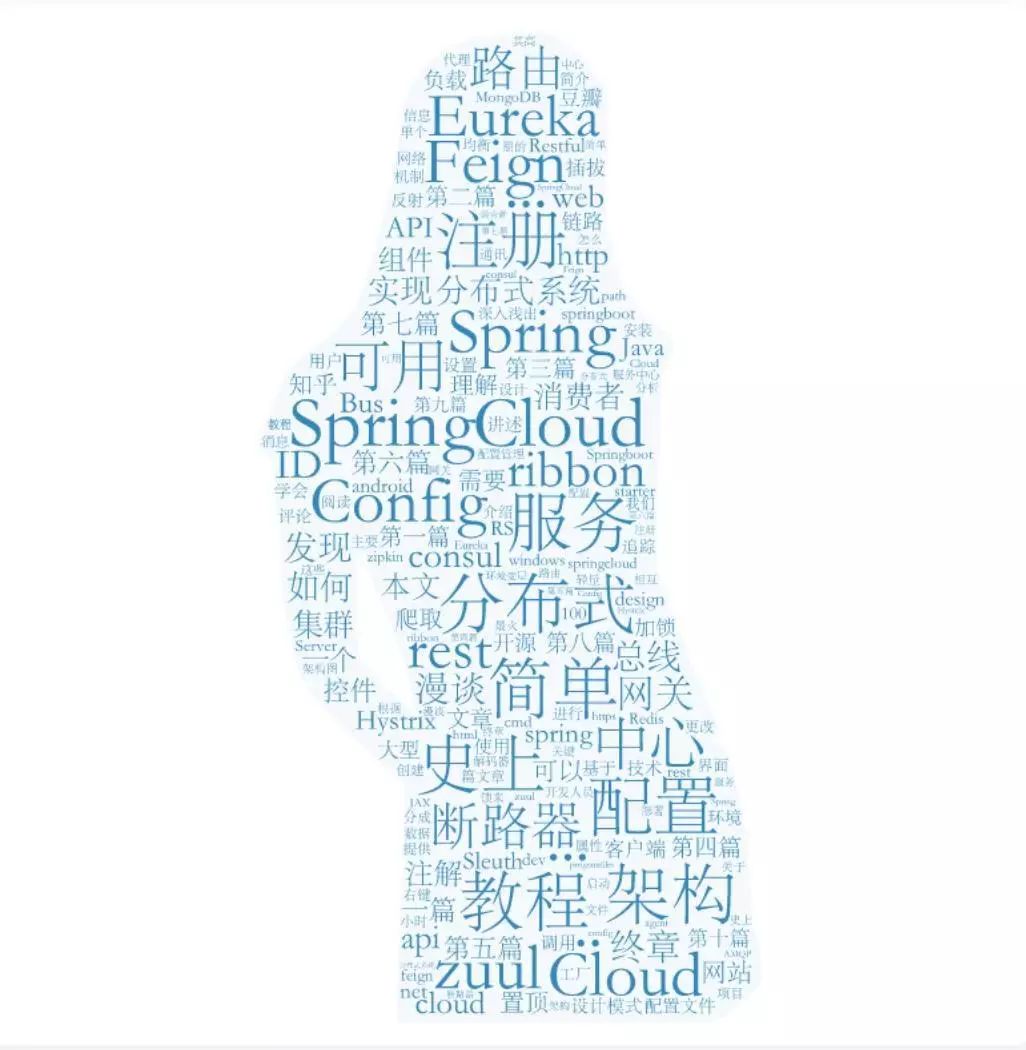

我最近写了SpringCloud系列教程,还有一些微服务架构方面,从云图上看,基本吻合。你若不信,可以进我的博客看看,数据还是非常准确的
二、技术栈
-
开发工具: pycharm
-
爬虫技术:bs64、requsts、jieba
-
分析工具:wordArt
三、爬虫构架设计
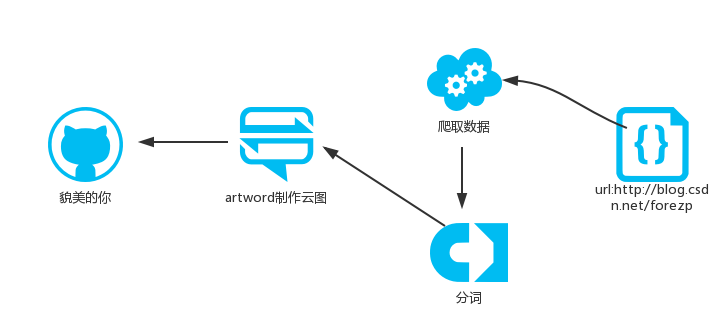
整个爬虫架构非常简单:
四、具体实现
先根据博客地址爬去数据:
url = 'http://blog.csdn.net/forezp'titles=set()def download(url): if url is None: return None try: response = requests.get(url, headers={ 'User-Agent': 'Mozilla/5.0 (Macintosh; Intel Mac OS X 10_11_6) AppleWebKit/537.36 (KHTML, like Gecko) Chrome/53.0.2785.143 Safari/537.36', }) if (response.status_code == 200): return response.content return None except: return None
解析标题
def parse_title(html): if html is None: return None soup = BeautifulSoup(html, "html.parser") links = soup.find_all('a', href=re.compile(r'/forezp/article/details')) for link in links: titles.add(link.get_text())
解析摘要:
def parse_descrtion(html): if html is None: return None soup=BeautifulSoup(html, "html.parser") disciptions=soup.find_all('div',attrs={'class': 'article_description'}) for link in disciptions: titles.add(link.get_text())
用“结巴”分词,”激8”分词怎么用,看这里:https://github.com/fxsjy/jieba/
def jiebaSet(): strs='' if titles.__len__()==0: return for item in titles: strs=strs+item; tags = jieba.analyse.extract_tags(strs, topK=100, withWeight=True) for item in tags: print(item[0] + ' ' + str(int(item[1] * 1000)))
因为数据比较少,所以我直接打印在控制台,并把它复制下来,更好的方法是存在MongoDB中。
制作云图:
用 artword在线工具,地址:https://wordart.com
首先:
导入从控制台复制过来的数据:
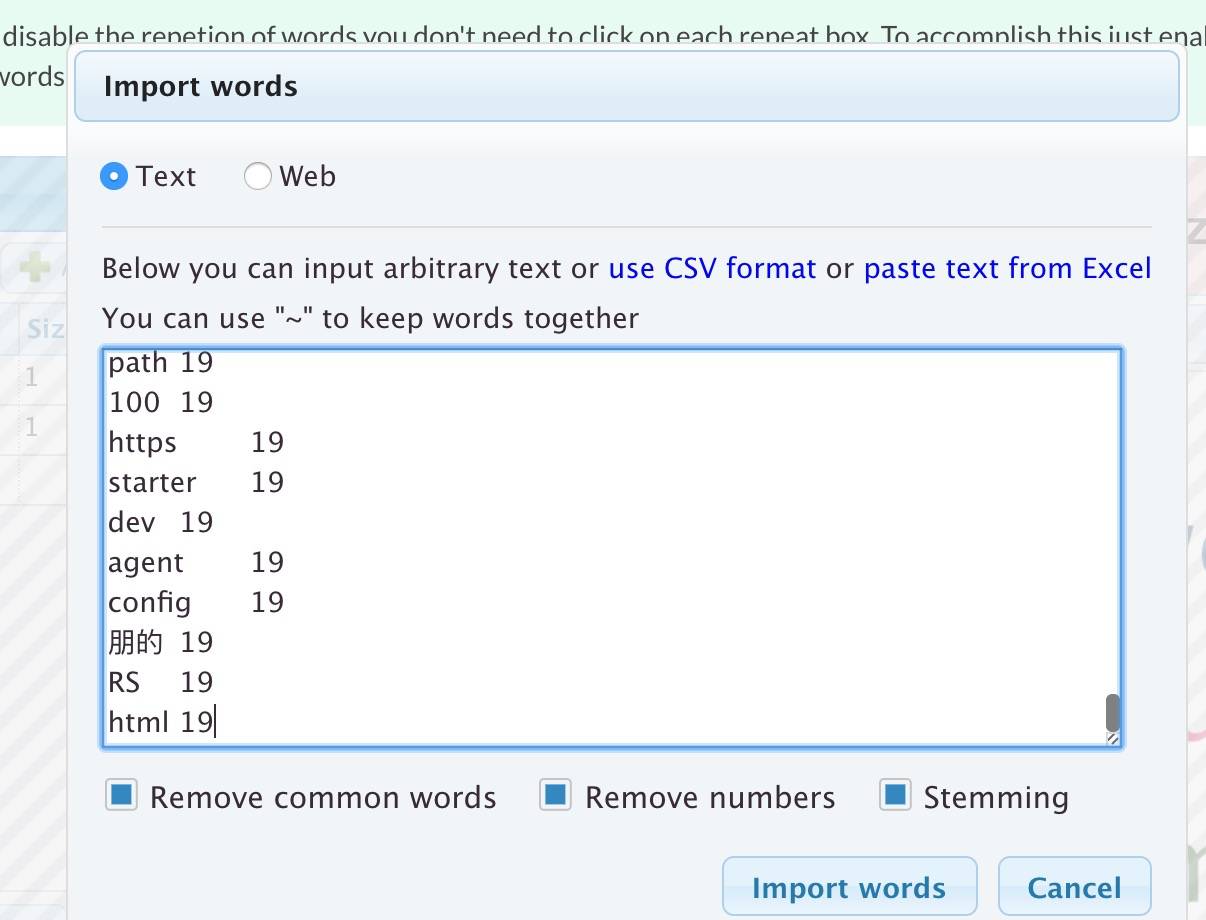
令人尴尬的是,这个网站在绘制图的时候不支持中文,需要你从c:/windows/fonts下选择一个支持中文的字体,mac 用户从windows拷下文件夹也可以,或者在网上下。
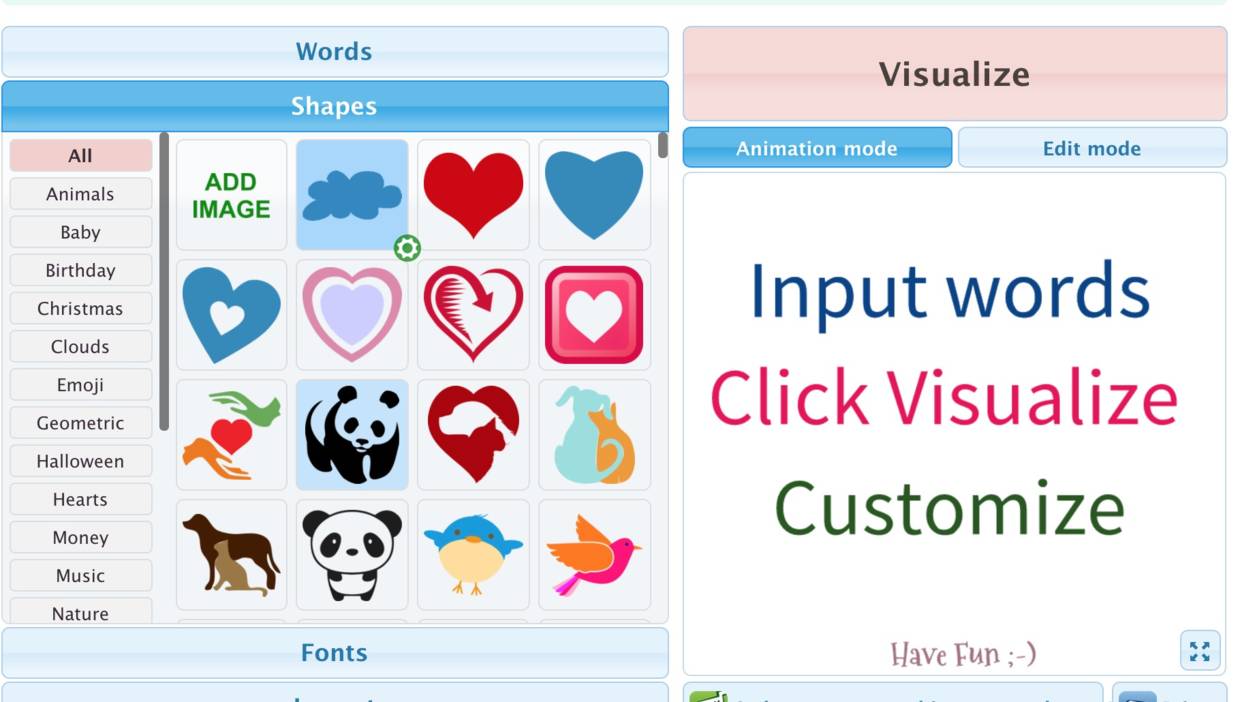
然后点击Visulize就可以生成高逼格的云图了。讲解完毕,有什么需要改进的请大家留言。
源码下载:https://github.com/forezp/ZhihuSpiderMan/tree/master/blogspider
五、文章参考
超简单:快速制作一款高逼格词云图









