AI这么火,而且又大多用Python来写。这么好的条件,作为Python粉的你能不学点吗?
作者:xhrwang
原文链接:
http://xhrwang.me/2015/02/13/scikit_learn-tutorial.html
本文约 5914 字,读完可能需要 9 分钟。
Why
机器学习在图像和语音识别领域已经有很多成熟的应用,比如:
那机器学习究竟是如何做到这些的呢?本文以图像识别中比较简单的数字识别为例来了解一下。
What
scikit-learn
是一个用于数据挖掘和分析的 Python 库,完全开源并封装了很多机器学习的算法,我们可以很方便得对其提供的
SVM
算法进行训练并将其用于实际应用场景,解决一些数据量不是很大的问题。
下面的例子将演示如何使用
sklearn
库中提供的数字图片
dataset
来识别它们表示的实际数字。
最后画出的图形为:
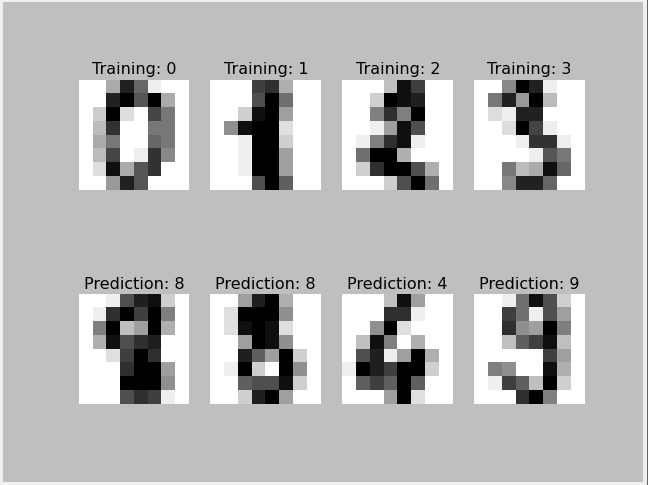
How
安装 scikit-learn
根据
numpy 官方文档
的说明,官方发布的
源码和包在 SourceForge 上
。那么分别从下面的地址下载安装最新 release 版本:
解决了依赖项问题之后,通过下面的命令安装
sklearn
:
pip install - U scikit-learn
一个手写数字识别的例子
scikit_learn 官方有个例子
,使用
sklearn
自带的
dataset
对算法进行训练并用于手写数字识别的例子。
准备工作
pip install python-dateutil
pip install pyparsing
Python 代码:
# -*- coding: utf-8 -*-
"""
================================
Recognizing hand-written digits
================================
An example showing how the scikit-learn can be used to recognize images of
hand-written digits.
This example is commented in the
:ref:`tutorial section of the user manual `.
"""
# 打印出上面的文档信息,Python 里面使用 """
# 多行注释的信息被当作文档信息,可以对源代码、类、方法等进行注释从而生成文档,是自解释的机制
print(__doc__)
# 下面是 scikit----learn 官方例子的作者信息
# Author: Gael Varoquaux
# License: BSD 3 clause
# 导入用于科学计算的库
import matplotlib.pyplot as plt
# 导入 sklearn 自带的手写数字 dataset,以及进行机器学习的模块
from sklearn import datasets, svm, metrics
# 加载 sklearn 自带的手写数字 dataset
digits = datasets.
load_digits()
# 这里我们感兴趣的数据是不同灰度的 8x8 个小格子组成的图像
# 如果我们直接使用图像进行处理,就需要使用 pylab.imread 来加载图像数据,而且这些图像数据必须都是 8x8 的格式
# 对于这个 dataset 中的图像,dataset.target 给出了它们实际对应的数字
images_and_labels = list(zip(digits.images, digits.target))
for
index, (image, label) in enumerate(images_and_labels[:4]):
plt.subplot(2, 4, index + 1)
plt.axis('off')
plt.imshow(image, cmap=plt.cm.gray_r, interpolation='nearest')
plt.title('Training: %i' % label)
# 为了使用分类器,需要将每个表示手写图像的 8x8 数字转换为一个数字数组
# 这样 digits.images 就变为了(采样,采样特性)的一个矩阵
n_samples = len(digits.images)
data = digits.images.reshape((n_samples, -1))
print
(digits.images[0])
print(data[0])
# 创建一个分类器,这里 gamma 的值是给定的,可以通过 grid search 和 cross validation 等技术算出更好的值。
# 下面的链接有个例子是自己算 gamma:
# http://efavdb.com/machine-learning-with-wearable-sensors/
classifier = svm.SVC(gamma=0.001)
# 用前半部分数据训练分类器
classifier.fit
(data[:n_samples / 2], digits.target[:n_samples / 2])
# 对后半部分数据使用训练好的分类器进行识别
expected = digits.target[n_samples / 2:]
predicted
= classifier.predict(data[n_samples / 2:])
# 打印分类器的运行时信息以及期望值和实际识别的值
print("Classification report for classifier %s:n%sn"
% (classifier, metrics.classification_report(expected, predicted)))
print("Confusion matrix:n%s" %
metrics.confusion_matrix(expected, predicted))
# 画出手写数字的图像并给出识别出的值
images_and_predictions = list(
zip(digits.images[n_samples / 2:], predicted))
for index, (image, prediction) in enumerate(images_and_predictions















