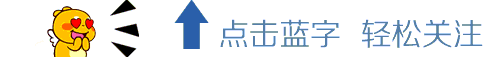 1.
1.
>>>print"l love Python" #2.0版本(又叫前妻版本)
>>>print("l love Python") #3.0版本(又叫小三版本)
2.
我们尝试点新的东西
>>>print (5+3)
或者直接输入
5+3
不妨再试试计算
5666646284264274*842574739487364
还可以尝试下
>>>print("well water" + "river") #相当于字符串的拼接
>>>print("well water" + str(8)) #强制字符输出(str)
如果是>>>print("well water" + 8) #这样则不行,不属于同一种类型
3.
先试试
>>>print("l love tianming" * 8) #输出字符串8此
和
>>>print("l love tianming\n" * 8) #换行输出字符串8此
既然乘法可以,我们不妨试试加法
>>>print("l love tianming" + 8) #加法不可行
4.
print("----------第一个小游戏-----------")
temp = input("不妨猜下我现在心里想的是那个数字")
guess = int(temp)
if guess == 520:
print("卧槽,你竟然猜对了!")
print("你是我心里的蛔虫吗?")
print("哼,猜对了也没有奖励!")
else:
print("猜错了,笨蛋!我现在心里想的是520!")
print("游戏结束,不玩了!")
5.
BIF(built-in functions)顾名思义,就是Erlang内建函数。他们通常用来完成那些无法用Erlang完成的任务。比如将列表转化为元素或者获取当前的时间和日期。完成这些操作的函数,我们称之为BIF。
BIF == Built - functions
>>>dir(__builtins__)
###这是内建函数###################*>>> dir(__builtins__)
['ArithmeticError', 'AssertionError', 'AttributeError', 'BaseException', 'BlockingIOError', 'BrokenPipeError', 'BufferError', 'BytesWarning', 'ChildProcessError', 'ConnectionAbortedError', 'ConnectionError', 'ConnectionRefusedError', 'ConnectionResetError', 'DeprecationWarning', 'EOFError', 'Ellipsis', 'EnvironmentError', 'Exception', 'False', 'FileExistsError', 'FileNotFoundError', 'FloatingPointError', 'FutureWarning', 'GeneratorExit', 'IOError', 'ImportError', 'ImportWarning', 'IndentationError', 'IndexError', 'InterruptedError', 'IsADirectoryError', 'KeyError', 'KeyboardInterrupt', 'LookupError', 'MemoryError', 'NameError', 'None', 'NotADirectoryError', 'NotImplemented', 'NotImplementedError', 'OSError', 'OverflowError', 'PendingDeprecationWarning', 'PermissionError', 'ProcessLookupError', 'ReferenceError', 'ResourceWarning', 'RuntimeError', 'RuntimeWarning', 'StopIteration', 'SyntaxError', 'SyntaxWarning', 'SystemError', 'SystemExit', 'TabError', 'TimeoutError', 'True', 'TypeError', 'UnboundLocalError', 'UnicodeDecodeError', 'UnicodeEncodeError', 'UnicodeError', 'UnicodeTranslateError', 'UnicodeWarning', 'UserWarning', 'ValueError', 'Warning', 'WindowsError', 'ZeroDivisionError', '__build_class__', '__debug__', '__doc__', '__import__', '__loader__', '__name__', '__package__', '__spec__', 'abs', 'all', 'any', 'ascii', 'bin', 'bool', 'bytearray', 'bytes', 'callable', 'chr', 'classmethod', 'compile', 'complex', 'copyright', 'credits', 'delattr', 'dict', 'dir', 'divmod', 'enumerate', 'eval', 'exec', 'exit', 'filter', 'float', 'format', 'frozenset', 'getattr', 'globals', 'hasattr', 'hash', 'help', 'hex', 'id', 'input', 'int', 'isinstance', 'issubclass', 'iter', 'len', 'license', 'list', 'locals', 'map', 'max', 'memoryview', 'min', 'next', 'object', 'oct', 'open', 'ord', 'pow', 'print', 'property', 'quit', 'range', 'repr', 'reversed', 'round', 'set', 'setattr', 'slice', 'sorted', 'staticmethod', 'str', 'sum', 'super', 'tuple', 'type', 'vars', 'zip']
>>> *#############################################这是内建函数###
>>>help(input)
#####input函数#################################*>>> help(input)














