本文以Newton版本为例。
Magnum项目通过Openstack API能够在Openstack中创建基于容器的服务,但它本身并不直接对容器进行操作,而是通过Kubernetes, Swarm或者Mesos后端进行管理。Openstack正式项目Zun具有直接管理docker的功能。
Magnum特征:
(1)Clusters(node对象的集合, 以前版本称为Bay)抽象化。
(2)与Kubernetes, Swarm以及Mesos进行集成,管理容器。
(3)与Keystone集成,提供多租户安全。
(4)与Neutron集成,为Kubernetes提供多租户安全。
(5)与Cinder集成,为容器提供volume服务。
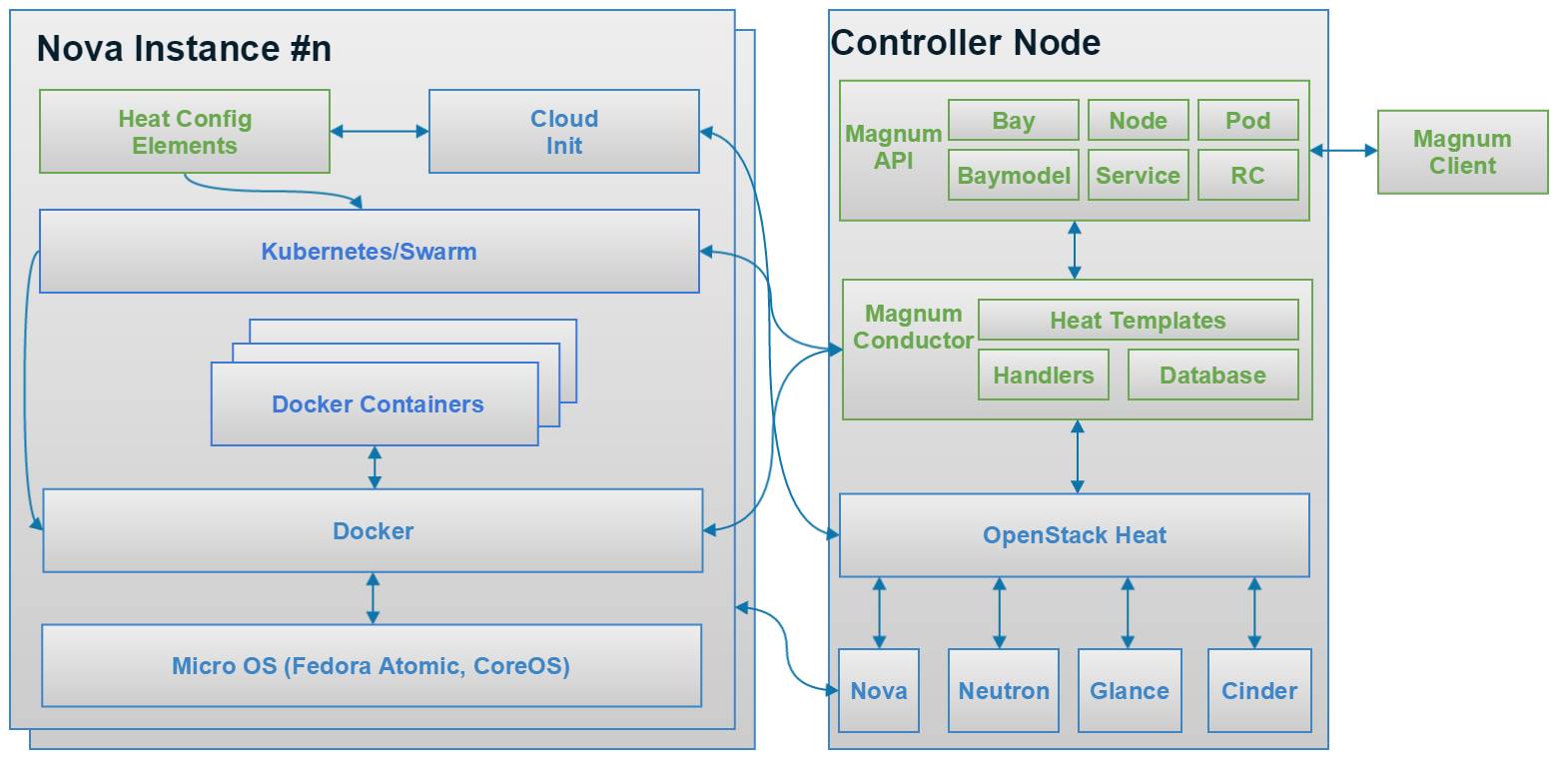
说明:
-
Bay: 与Cluster意思相同,代表一组node的集合。
-
Node: 容器运行的节点,可以是裸机、虚拟机或者容器本身。
-
Pod: 运行在同一个Node上一组容器集合, 来源于kubernetes。
-
Service: 由一个或者多个 Pod 组成,代表一个抽象的应用服务,对外呈现为同一个访问接口,这样访问可以通过 service 来路由,而无需具体知道 Pods 的地址。
-
Baymodel: 用来存储Bay的模板的对象,类似于Nova中的flavor。
-
RC:ReplicationController,对 pod 指定副本数,可以保证一直存在该数目的副本存在并运行。
工作流程举例:
用户通过GUI(Magnum UI)或者Magnum命令行client端,输入cluster update请求,magnum-api 进程接收到消息进行解析,将消息通过RPC消息队列转发到进程magnum-conductor进行下一步处理,magnum-conductor根据cluster的属性选择后端driver进行处理,如kubernetes, 最后通过heat组件使用template来进行执行具体的update操作。
parameters:
-
--cluster-template \ The ID or name of the ClusterTemplate to use.
-
--name \ Name of the cluster to create.
-
--keypair \ The name or UUID of the SSH keypair to configure in the cluster servers for ssh access.
-
--node-count \ The number of servers that will serve as node in the cluster.
-
--master-count \ The number of servers that will serve as master for the cluster.
-
--discovery-url \ The custom discovery url for node discovery.
-
--timeout \ The timeout for cluster creation in minutes.
function
:
创建一个cluster,以异步的方式执行。
example:
magnum cluster-create --name mycluster \
--cluster-template mytemplate \
--node-count 8 \
--master-count 3
说明:使用名为mytemplate的模板, 创建了一个拥有8个node, 3个master node, 名为mycluster的cluster
function
:
通过name或ID删除一个cluster。
example:
magnum cluster-delete mycluster
function
:
列出所有的cluster。
example:
magnum cluster-list
parameters:
-
\ This is the first parameter, specifying the UUID or name of the cluster to update.
-
\ This is the second parameter, specifying the desired change to be made to the cluster attributes. The allowed changes are 'add', 'replace' and 'remove'.
-
\ This is the third parameter, specifying the targeted attributes in the cluster as a list separated by blank space.
function
:
更新某个cluster。
example:
magnum cluster-update mycluster replace node_count=8
说明:把mycluster中的node节点设置为8
parameters:
-
--coe \ Specify the Container Orchestration Engine to use. Supported COE's include 'kubernetes', 'swarm', 'mesos'.
-
--image \ The name or UUID of the base image in Glance to boot the servers for the cluster.
-
--keypair \ The name or UUID of the SSH keypair to configure in the cluster servers for ssh access.
-
--external-network \ The name or network ID of a Neutron network to provide connectivity to the external internet for the cluster.
-
--name \ Name of the ClusterTemplate to create.
-
--public \ Access to a ClusterTemplate is normally limited to the admin, owner or users within the same tenant as the owners.
-
--server-type \ The servers in the cluster can be VM or baremetal.
-
--volume-driver \ The name of a volume driver for managing the persistent storage for the containers.
-
--dns-nameserver \ The DNS nameserver for the servers and containers in the cluster to use.
-
--flavor \ The nova flavor id for booting the node servers.
-
--master-flavor \ The nova flavor id for booting the master or manager servers.
-
--http-proxy /--https-proxy \ The IP address for a proxy to use when direct http/https access from the servers to sites on the external internet is blocked.
-
--no-proxy \ When a proxy server is used, some sites should not go through the proxy and should be accessed normally.
-
--docker-volume-size \ If specified, container images will be stored in a cinder volume of the specified size in GB.
-
--docker-storage-driver \ The name of a driver to manage the storage for the images and the container's writable layer.
-
--labels \ Arbitrary labels in the form of key=value pairs.
-
--tls-disabled \ Transport Layer Security (TLS) is normally enabled to secure the cluster.
-
--registry-enabled \ Docker images by default are pulled from the public Docker registry, but in some cases, users may want to use a private registry.
-
--master-lb-enabled \ Since multiple masters may exist in a bay, a load balancer is created to provide the API endpoint for the bay and to direct requests to the masters.
function
:
创建cluster template。
example:
magnum cluster-template-create --name mesos-cluster-template \
--image ubuntu-mesos \
--keypair testkey \
--external-network public \
--dns-nameserver 8.8.8.8 \
--master-flavor m1.magnum \
--docker-volume-size 4 \
--tls-disabled \
--flavor m1.magnum \
--coe mesos \
--volume-driver rexray \
--labels rexray-preempt=true
function
:
删除某个模板。
example:
magnum cluster-template-delete mytemplate
function
:
列出所有的模板。
example:
magnum cluster-template-delete
function
:
显示某个模板的详细信息。
example:
magnum cluster-template-show mytemplate
function
:
更新某个模板。
example:
magnum cluster-template-update mytemplate [ ...]
function
:
列出所有的magnum service。
example:
magnum service-list
function
:
显示某个cluster CA certificate 的详细信息。
example:
magnum ca-show mycluster
parameters:
function
:
为某个cluster产生一个CA certificate。
function
:
Configure native client to access cluster.
function
:
Show stats for the given project_id.
example:
magnum stats-list [--project-id ]
说明:
(1)当前版本中支持的image如下
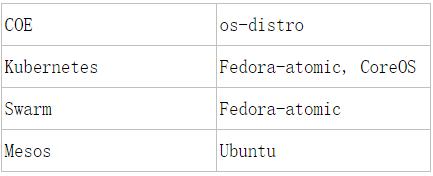
(2)当前版本支持的容器network-driver如下
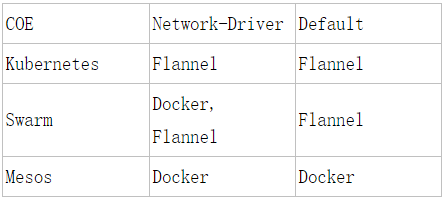
(3)当前版本支持的容器volume-driver如下
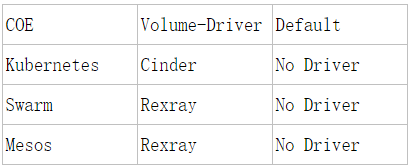
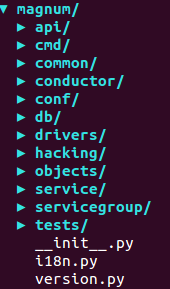
说明:
-
api:以Pecan框架
(http://www.pecanpy.org/)基础的API请求处理代码,接收到客户端请求后,进行解析转发或者直接处理。
-
cmd: 整个Magnum组件对外提供操作的入口。
-
common: 公共代码。
-
condutor: magnum-conductor接收到magnum-api消息后,在此处选择相应的driver进行下一步处理。
-
conf: 配置相关代码。
-
db: sqlalchemy相关代码,包括数据库migrating功能。
-
drviers: 后端各种driver(Kubernetes, Swarm以及Mesos)相关代码。







