原文:http://cizixs.com/2017/01/11/flask-insight-start-process
作者:cizixs
全文约 6152 字,读完可能需要 9 分钟。
这是 flask 源码解析系列文章的其中一篇,本系列已推送文章列表:
WSGI
所有的 python web 框架都要遵循 WSGI 协议,如果对 WSGI 不清楚,可以查看我之前的介绍文章。
在这里还是要简单回顾一下 WSGI 的核心概念。
WSGI 中有一个非常重要的概念:每个 python web 应用都是一个可调用(callable)的对象。在 flask 中,这个对象就是 app = Flask(__name__) 创建出来的 app,就是下图中的绿色 Application 部分。
要运行 web 应用,必须有 web server,比如我们熟悉的 apache、nginx ,或者 python 中的 gunicorn ,我们下面要讲到的 werkzeug 提供的 WSGIServer,它们是下图的黄色 Server 部分。
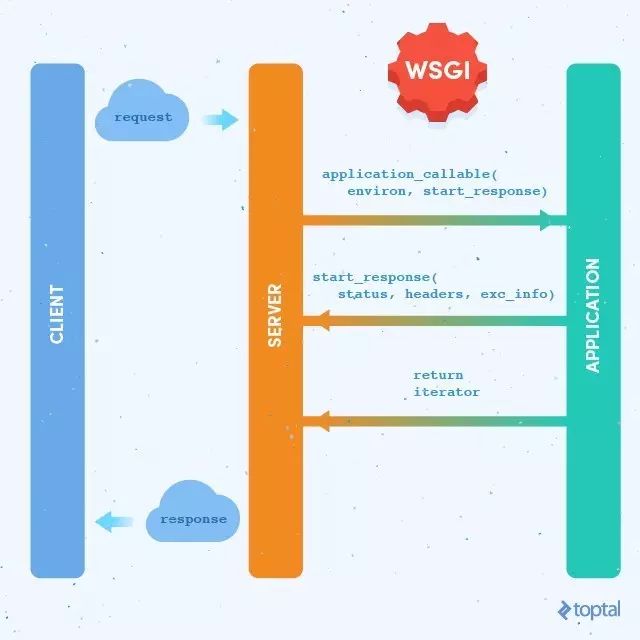
Server 和 Application 之间怎么通信,就是 WSGI 的功能。它规定了 app(environ,start_response) 的接口,server 会调用 application,并传给它两个参数: environ 包含了请求的所有信息, start_response 是 application 处理完之后需要调用的函数,参数是状态码、响应头部还有错误信息。
WSGI application 非常重要的特点是:它是可以嵌套的。换句话说,我可以写个 application,它做的事情就是调用另外一个 application,然后再返回(类似一个 proxy)。
一般来说,嵌套的最后一层是业务应用,中间就是 middleware。这样的好处是,可以解耦业务逻辑和其他功能,比如限流、认证、序列化等都实现成不同的中间层,不同的中间层和业务逻辑是不相关的,可以独立维护;而且用户也可以动态地组合不同的中间层来满足不同的需求。
WSGI 的内容就讲这么多,我们来看看 flask 的 hello world 应用:
from flask import Flask
app = Flask(__name__)
@app.route('/')
def hello_world():
return 'Hello, World!'
if __name__ == '__main__':
app.run()
这里的 app = Flask(__name__) 就是上面提到的 Application 部分,但是我们并没有看到 Server 的部分,那么它一定是隐藏到 app.run() 内部某个地方了。
启动流程
应用启动的代码是 app.run() ,这个方法的代码如下:
def run(self, host=None, port=None, debug=None, **options):
"""Runs the application on a local development server."""
from werkzeug.serving import run_simple
# 如果host 和 port 没有指定,设置 host 和 port 的默认值 127.0.0.1 和 5000
if host is None:
host = '127.0.0.1'
if port is None:
server_name = self.config['SERVER_NAME']
if server_name and ':' in server_name:
port = int(server_name.rsplit(':', 1)[1])
else:
port = 5000
# 调用 werkzeug.serving 模块的 run_simple 函数,传入收到的参数
# 注意第三个参数传进去的是 self,也就是要执行的 web application
try:
run_simple(host, port, self, **options)
finally:
self._got_first_request = False
NOTE:为了阅读方便,我删除了注释和不相干的部分,下面所有的代码都会做类似的处理,不再赘述。
这个方法的内容非常简单:处理一下参数,然后调用 werkzeug 的 run_simple。需要注意的是: run_simple 的第三个参数是 self,也就是我们创建的 Flask() application。
因为 WSGI server 不是文章的重点,所以我们就不深入讲解了。现在只需要知道它的功能就行:监听在指定的端口,收到 HTTP 请求的时候解析为 WSGI 格式,然后调用 app 去执行处理的逻辑。对应的执行逻辑在 werkzeug.serving:WSGIRequestHandler 的 run_wsgi 中有这么一段代码:
def execute(app):
application_iter = app(environ, start_response)
try:
for data in application_iter:
write(data)
if not headers_sent:
write(b'')
finally:
if hasattr(application_iter, 'close'):
application_iter.close()
application_iter = None
可以看到 application_iter = app(environ, start_response) 就是调用代码获取结果的地方。
要调用 app 实例,那么它就需要定义了 __call__ 方法,我们找到 flask.app:Flask 对应的内容:
def __call__(self, environ, start_response):
"""Shortcut for :attr:`wsgi_app`."""
return self.wsgi_app(environ, start_response)
def wsgi_app(self, environ, start_response):
"""The actual WSGI application.
"""
# 创建请求上下文,并把它压栈。这个在后面会详细解释
ctx = self.request_context(environ)
ctx.push()
error = None
try:
try:
# 正确的请求处理路径,会通过路由找到对应的处理函数
response = self.full_dispatch_request()
except Exception as e:
# 错误处理,默认是 InternalServerError 错误处理函数,客户端会看到服务器 500 异常
error = e
response = self.handle_exception(e)
return response(environ, start_response)
finally:
if self.should_ignore_error(error):
error = None
# 不管处理是否发生异常,都需要把栈中的请求 pop 出来
ctx.auto_pop(error)
上面这段代码只有一个目的:找到处理函数,然后调用它。除了异常处理之外,我们还看到了 context 相关的内容(开始有 ctx.push(),最后有 ctx.auto_pop()的逻辑),它并不影响我们的理解,现在可以先不用管,后面会有一篇文章专门介绍。
继续往后看, full_dsipatch_request 的代码如下:
def full_dispatch_request(self):
"""Dispatches the request and on top of that performs request
pre and postprocessing as well as HTTP exception catching and
error handling.
"""
self.try_trigger_before_first_request_functions()
try:
request_started.send(self)
rv = self.preprocess_request()
if rv is None:
rv = self.dispatch_request()
except Exception as e:
rv = self.handle_user_exception(e)
return self.finalize_request(rv)
这段代码最核心的内容是 dispatch_request,加上请求的 hooks 处理和错误处理的内容。
NOTE: self.dispatch_request() 返回的是处理函数的返回结果(比如 hello world 例子中返回的字符串), finalize_request 会把它转换成 Response 对象。
在 dispatch_request 之前我们看到 preprocess_request,之后看到 finalize_request,它们里面包括了请求处理之前和处理之后的很多 hooks 。这些 hooks 包括:
第一次请求处理之前的 hook 函数,通过 before_first_request 定义
每个请求处理之前的 hook 函数,通过 before_request 定义
每个请求正常处理之后的 hook 函数,通过 after_request 定义
不管请求是否异常都要执行的 teardown_request hook 函数
dispatch_request 要做的就是找到我们的处理函数,并返回调用的结果,也就是路由的过程。我们下一篇文章来讲!
题图:pexels,CC0 授权。

点击阅读原文,查看更多 Python 教程和资源。















