最近新工作中用到的RAC+MVVM的开发模式,由于之前都是用MVC,从自己的菜鸡水平感觉这两种设计模式在思想上还是有些微区别的,然后自己也是看了挺多关于这两个模式异同与使用利弊的文章,但是说真的,代码这个东西光看看不出个花来,还是要写出来才能体会的更深,所以我不讲这两种模式的来龙去脉,我也讲不清
^_^, 要是看过比较多理论上的东西,再结合一下代码理理思路还是极好滴。
上面已经说了,这是一个关于怎样用代码实现mvvm的记录,本来之前就想写一个极其简单的tableview的代码就行了来着,但正好在项目里面遇到一个比较弱鸡的问题,当时思路一下卡住了,就是一个基础知识,但是当时没有想通,这种问题吧,在网上搜都不知道怎么搜,在开发的时候还是比较影响开发效率的,所以回来也把那一点儿东西加上了,其实并没有几行代码,就是想给自己提个醒。
效果图如下
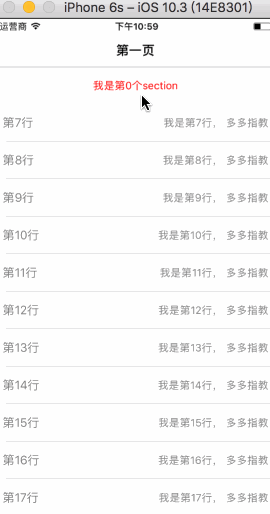
效果图就是上面的,功能比较简单,大牛们肯定看都不带看的那种,哈哈哈,我就是比价喜欢从这种简单功能上弄懂一些东西,简单的都不会,就更不指望去搞高深的了。话不多说,首先看一下主要的代码结构:
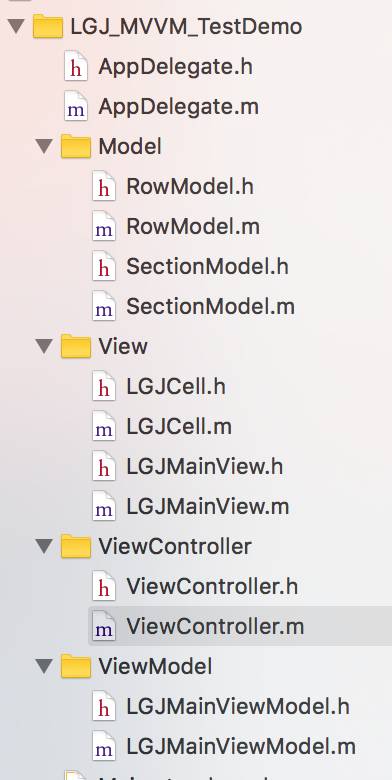
这里分了四个文件夹用来存放view/model/controller/viewModel 当然有些有些view也可以放在viewController里面,这个并没有什么严格要求。viewModel主要是用来处理数据逻辑,将model进行处理之后和view/controller进行交互,我理解的它是一个数据加工工厂,这样做的目的也就是避免在controller里面处理大量与界面业务逻辑无关的工作嘛,将数据处理专门用viewModel进行处理。。。(具体的还是参考详细的文章吧,我大概一说)分别说一下各个模块中的代码实现吧,很好理解。
- (void)viewDidLoad {
[super viewDidLoad]; self.title = @"第一页"; self.view.
backgroundColor = [UIColor whiteColor]; self.viewModel =
[LGJMainViewModel new];
[self configMainView];
}#pragma mark - configView- (void)configMainView { self.mainView
= [[LGJMainView alloc] initWithViewModel:self.viewModel];
self.mainView.frame = CGRectMake(0, 0, self.view.frame.size.width,
self.view.frame.size.height);
[self.view addSubview:self.mainView];
}
#pragma mark - tableView delegate&dataSource- (NSInteger)
numberOfSectionsInTableView:(UITableView *)tableView {
return [self.viewModel getSectionCount];
}
- (UIView *)tableView:(UITableView *)tableView viewForHeader
InSection:(NSInteger)section {
SectionModel *sectionModel = [self.viewModel getSectionModel
WithSection:section]; UILabel *headerLabel =
[self configHeader];
headerLabel.text = [NSString stringWithFormat:
@"我是第%@个section", sectionModel.sectionName];
return headerLabel;
}
- (CGFloat)tableView:(UITableView *)tableView heightForHeader
InSection:(NSInteger)section {
return 50;
}
- (NSInteger)tableView:(UITableView *)tableView numberOfRows
InSection:(NSInteger)section {
return [self.viewModel getCellCountWithIndexPath:section];
}
- (UITableViewCell *)tableView:(UITableView *)tableView cellFor
RowAtIndexPath:(NSIndexPath *)indexPath {
static NSString *idStr = @"LGJCell";
LGJCell *cell = [tableView cellForRowAtIndexPath:indexPath];
if (!cell) {
cell = [[LGJCell alloc] initWithStyle:UITableView
CellStyleDefault reuseIdentifier:idStr];
}
cell.cellModel = [self.viewModel getRowModelWithIndexPath:
indexPath];
return cell;
}
- (CGFloat)tableView:(UITableView *)tableView heightForRowAt
IndexPath:(NSIndexPath *)indexPath {
return 50;
}
- (void)tableView:(UITableView *)tableView didSelectRowAt
IndexPath:(NSIndexPath *)indexPath {
[self.viewModel changeCellModelWithIndexPath:indexPath];
[tableView reloadData];
}#pragma mark - coustom tableViewHeader - (UILabel *)configHeader
{ UILabel *headerLabel = [UILabel new];
headerLabel.backgroundColor = [UIColor whiteColor];
headerLabel.font = [UIFont systemFontOfSize:14];
headerLabel.textColor = [UIColor redColor];
headerLabel.textAlignment = NSTextAlignmentCenter;
return headerLabel;
}
.h
typedef void(^UpdateCellBlock)(NSIndexPath *indexPath);
@interface LGJMainViewModel : NSObject
@property (nonatomic, copy) UpdateCellBlock updateCellBlock;
- (void)changeCellModelWithIndexPath:(NSIndexPath *)indexPath;
- (RowModel *)getRowModelWithIndexPath:(NSIndexPath *)indexPath;
- (NSInteger)getCellCountWithIndexPath:(NSInteger)section;- (NSInteger)getSectionCount;
- (SectionModel *)getSectionModelWithSection:(NSInteger)section;
在.m文件中我做了一个假数据,用来模拟section和cell中的数据,这个会有用的,就在下面我要说的那个坑。
.m
@interface LGJMainViewModel ()
@property (nonatomic, strong)NSMutableArray *listArr;
//盛放所有model的数组
@end
@implementation LGJMainViewModel
- (instancetype)init {
if (self = [super init]) {
[self configModelArr];
} return self;
}
- (void)configModelArr { self.listArr = [NSMutableArray array];
for (int i = 0; i < 10; i++) {
SectionModel *model = [SectionModel new];
model.sectionName = [NSString stringWithFormat:@"%d", i];
NSMutableArray *mutArr = [NSMutableArray array];
for (int j = 0; j < 20; j++) {
RowModel *rowModel = [RowModel new];
rowModel.name = [NSString stringWithFormat:@"第%d行", j];
rowModel.detail = [NSString stringWithFormat:
@"我是第%d行, 多多指教", j];
[mutArr addObject:rowModel];
}
model.rowModelArr = mutArr;
[self.listArr addObject:model];
}
}
这里就是我们在.h文件中看见的那些方法的实现了,在viewModel中对请求的数据或者本地的数据处理之后,返回给外部使用(这里说的不专业了,明白这个道理就好&—— &)
#pragma mark - get CellModel- (RowModel *)getRowModelWithIndexPath:
(NSIndexPath *)indexPath {
SectionModel *secModel = [self.listArr objectAtIndex:
indexPath.section]; NSArray *rowArr = secModel.rowModelArr;
RowModel *rModel = [rowArr objectAtIndex:indexPath.row];
return rModel;
}#pragma mark - cell/section Count- (NSInteger)getSectionCount {
return self.listArr.count;
}
- (NSInteger)getCellCountWithIndexPath:(NSInteger)section {
SectionModel *secModel = [self.listArr objectAtIndex:section];
return secModel.rowModelArr.count;
}#pragma mark - get SectionModel- (SectionModel *)getSectionModel
WithSection:(NSInteger)section {
SectionModel *sModel = [self.listArr objectAtIndex:section];
return sModel;
}
这个坑就是在这儿,想实现的效果是,当我点击cell的时候,我替换这个cell对应的model数据,一开始是用的被注释掉的方法,这个稍微有些经验的都能想到这个不行,可是我就是那个掉坑的,本来想着我找到对应的section的model,在sectionModel中找到对应的RowModel然后将新model替换掉旧的。perfect。。。运行之后发现是行不通的,然后用下面在数组中遍历查找的方法进行替换解决的。关于这问题我的理解是,
数组中存放的是model的指针,我用newModel替换oldModel,替换的只是model的指针,但是数组中储存model的指针没有改变,所以数组并不会改变它保存的对应位置的指针,所以说数组中对应位置储存的还是oldModel的指针。
这个是我的理解,如果有不对麻烦告知了。
#pragma mark - change Cell Model- (void)changeCellModelWithIndexPath:
(NSIndexPath *)indexPath {// RowModel *rm = [RowModel new];
// rm.name = @"新替换的name";
// rm.detail = @"新替换的detail";//
// SectionModel *sModel = [SectionModel new];
// sModel = [self.listArr objectAtIndex:indexPath.section];
// NSArray *tempCellArr = sModel.rowModelArr;
// RowModel *rModel = [tempCellArr objectAtIndex:indexPath.row];
// // rModel = rm;// //
if (self.updateCellBlock) {//
self.updateCellBlock(indexPath);// }
for (int i = 0; i < self.listArr.count; i++) {
SectionModel *sModel = [SectionModel new];
if (i == indexPath.section) {
sModel = [self.listArr objectAtIndex:i];
for (int j = 0; j < sModel.rowModelArr.count; j++) {
RowModel *rModel = [RowModel new];
if (j == indexPath.row) {
rModel = [sModel.rowModelArr objectAtIndex:j];
rModel.name = @"替换***";
rModel.detail = @"我是被替换的新cell";
}
}
}
}
}
@interface SectionModel : NSObject
@property (nonatomic, copy) NSString *sectionName;
@property (nonatomic, strong) NSArray *rowModelArr;
@end
写这篇主要是记录一个最基本的mvvm思想的实现还有一个以后绝对不能再犯的错误,遇到问题多想想,别浮躁。晚安,明天还要上班,还有bug等我拯救。。。
demo:https://github.com/irembeu/LGJ_MVVM_TestDemo



