
就在刚刚(2020年2月10日),Python之父Guido van Rossum在其个人Blog中发布了他对CPython学习的帮助教程。下面让我们一睹为快吧!
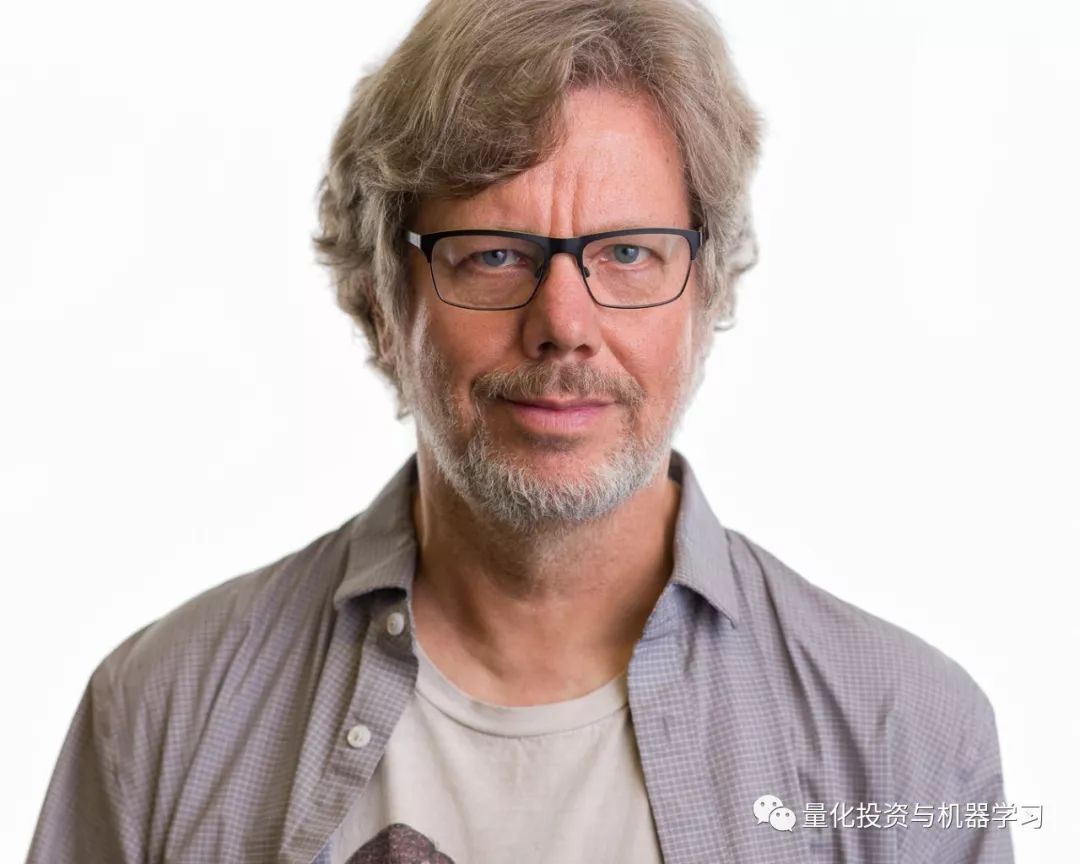
1、你必须知道C语言!
- 大多数stdlib是用Python编写的,我们也需要doc帮助
2、你必须了解Git和GitHub!
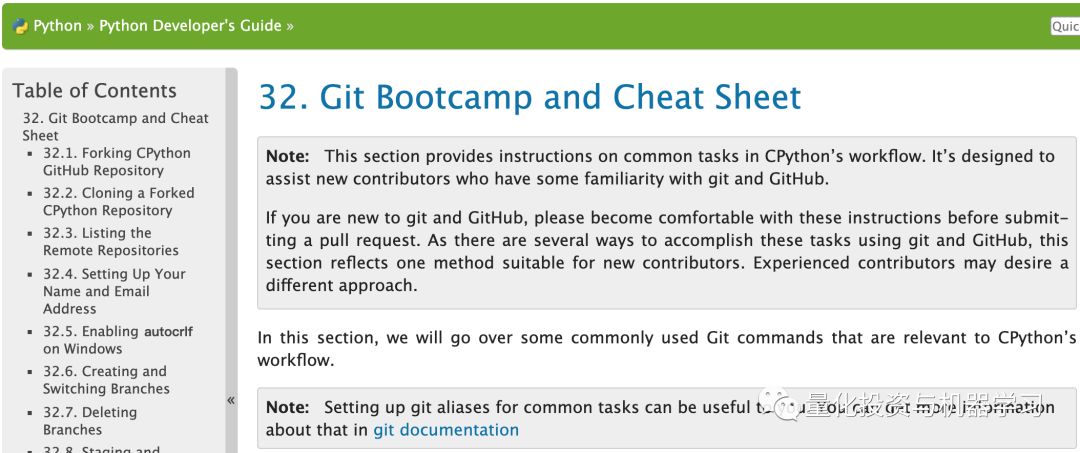 https://devguide.python.org/gitbootcamp/
https://devguide.python.org/gitbootcamp/
3、你必须有10年以上的Python经验!
- 开个玩笑
![]()
▌核心教程,先从这里开始:
▌https://cpython-core-tutorial.readthedocs.io/en/latest/
同时大神告诉我们:要找到一个简单的问题,坚持是关键:-)
▌DevGuide:
▌https://devguide.python.org/
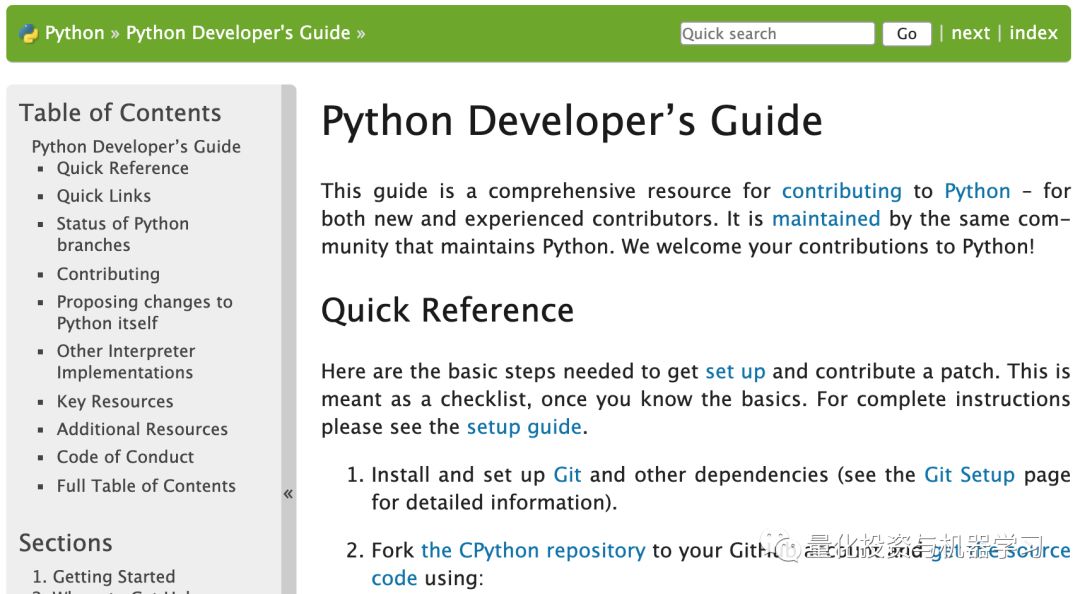
- Fork the repo:https://devguide.python.org/#quick-reference
- 学习Git:https://devguide.python.org/gitbootcamp/
- 帮助:https://devguide.python.org/help/
- Zulip:https://python.zulipchat.com/login/
- Core mentorship:https://www.python.org/dev/core-mentorship/
- IRC: '#python-dev on freenode.net'
大神说:这取决于你的经验和自信程度!
▌寻找一个尚未解决的问题:
▌https://bugs.python.org/
▌Git设置
1、如果你还没有GitHub账号,请登录GitHub.com
2、在GitHub上调用Python/CPython repo,点击Fork按钮(右上角):
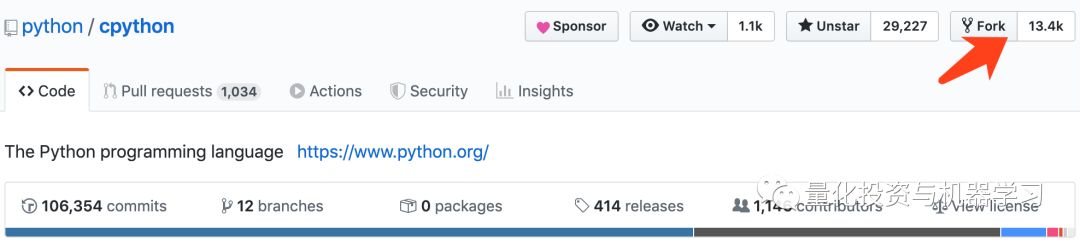
3、在本地克隆你的fork:
4、配置upstream remote,现在你可以用“git push”和“git pull”来push/pull你的fork:
git remote add upstream https://github.com/python/cpython/
5、创建一个分支工作
DON’T WORK ON MASTER!
git checkout upstream/master -b YOURBRANCHNAME
或者
git checkout origin/master -b YOURBRANCHNAME
▌Python构建设置
1、在Mac上,安装Xcode,如果还没有安装:
- 打开Xcode一次,安装命令行工具(make, compiler等)
- ./configure --with-pydebug
- make(或者 make -j 以利用所有CPU)
▌编辑-测试-调试,C版本
4、./python.exe -m test [flags] testname …5、运行所有测试:./python.exe -m test (需要很长时间)
▌编辑-测试-调试,Python版本(和C类似,没有make步骤)
3、./python.exe Lib/test/regrtest.py [flags] testname …4、运行所有测试:./python.exe Lib/test/regrtest.py(需要很长时间)
▌调试Python代码
▌调试C代码
1、如果你有Python代码来重现问题,请先尝试前面的部分(调试Python代码)。3、GDB (Linux):https://wiki.python.org/moin/DebuggingWithGdb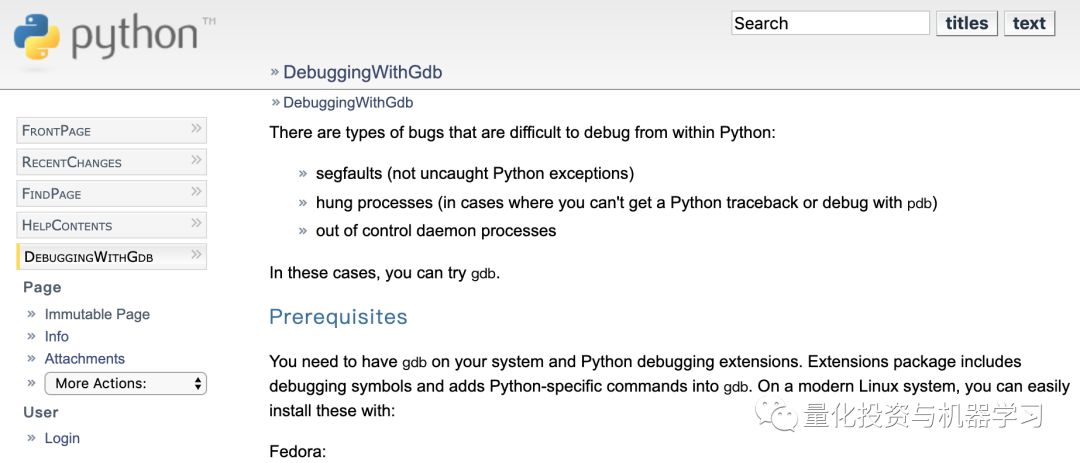
4、lldb (Mac):
5、Windows:在Visual Studio中使用调试器(而不是VS代码)
▌https://docs.microsoft.com/en-us/visualstudio/python/debugging-mixed-mode-c-cpp-python-in-visual-studio?view=vs-2019















