
当我们在使用 TestNG 时,发现它有一个非常好用的参数化功能。当你的测试用例有固定的参数和断言结果时,它可以相似用例的节省用例的个数。
例子如下:
import static org.testng.Assert.assertEquals;
import org.testng.annotations.DataProvider;
import org.testng.annotations.Test;
/**
* Created by fnngj on 2017/3/19.
*/
public class Demo {
// 定义测试数据
@DataProvider(name = "data")
public Object[][] Users() {
return new Object[][] {
{ 1, 1, 2},
{ 2, 2, 5},
{ 3, 3, 6},
};
}
@Test(dataProvider="data")
public void testAdd(int a,int b,int c) {
assertEquals(a + b, c);
}
}
相对而言, Python 下面单元测试框架要弱上少,尤其是 Python 自带的 unittest 测试框架,不支持参数化,不支持多线程执行用例,不支持 HTML 测试报告的生成 ... 。好再,部分不足我们可以通过 unittest 扩展来满足需求。比如现在要介绍一个参数化的扩展。
在没有参数化功能的情况下,我们的用例需要这样编写。
import unittest
class TestAdd(unittest.TestCase):
def test_add_01(self):
self.assertEqual(1 + 2, 3)
def test_add_02(self):
self.assertEqual(2 + 2, 5)
def test_add_03(self):
self.assertEqual(3 + 3, 6)
if __name__ == '__main__':
unittest.main()
nose-parameterized 是一个针对 Python 单元测试框架实现参数化的扩展。同时支持不同的单元测试框架。
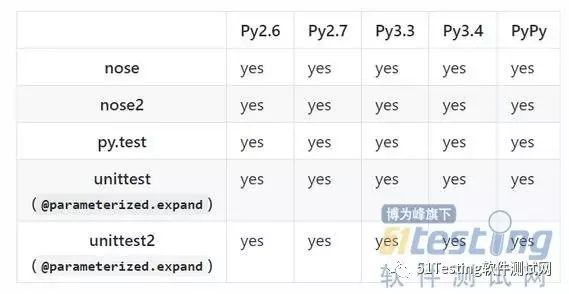
GitHub 地址: https://github.com/wolever/nose-parameterized
然后, unittest 就可以像 TestNG 一样写用例了。
import unittest
from nose_parameterized import parameterized
class TestAdd(unittest.TestCase):
@parameterized.expand([
("01",1, 1, 2),
("02",2, 2, 5),
("03",3, 3, 6),
])
def test_add(self, name, a, b, c):
self.assertEqual(a + b, c)
if __name__ == '__main__':
unittest.main(verbosity=2)
执行结果:
test_add_0_01 (__main__.TestAdd) ... ok
test_add_1_02 (__main__.TestAdd) ... FAIL
test_add_2_03 (__main__.TestAdd) ... ok
当相同入参和断言结果的用例越多,这种写法用起来越爽!





