本文介绍了如何使用Hugging Face和PyTorch对预训练的Vision Transformer(ViT)模型进行微调,以用于CIFAR-10图像分类任务。文章涵盖了数据处理、模型微调、训练以及评估等步骤。
使用预训练的Vision Transformer模型对CIFAR-10数据集进行微调,包括改变模型的输出类别数量以适应目标数据集。
使用Hugging Face的TrainingArguments和Trainer进行模型训练,包括定义训练参数、数据加载、整理函数和度量函数。
对训练后的模型进行验证和评估,包括计算准确度并绘制混淆矩阵。
点击上方
“
小白学视觉
”,选择加"
星标
"或“
置顶
”
重磅干货,第一时间送达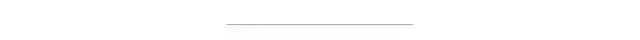
探索 CIFAR-10 图像分类
介绍
你一定听说过“Attention is all your need”
?Transformers 最初从文本开始,现在已无处不在,甚至在图像中使用了一种称为视觉变换器 (ViT) 的东西,这种变换器最早是在论文《一张图片
胜过 16x16 个单词:用于大规模图像识别的 Transformers》中
引入的。这不仅仅是另一个浮华的趋势;事实证明,它们是强有力的竞争者,可以与卷积神经网络
(CNN) 等传统模型相媲美。
-
将图像分成多个块,将这些块传递到全连接(FC)网络或 FC+CNN 以获取输入嵌入向量。
-
-
将其传递到传统的
Tran
sformer 编码器中,并在末端附加一个 FC 层。

这个故事并不是关于理解
ViT 的细节,而更像是关于如何使用 Hugging Face 和 PyTorch 微调预训练的 ViT 图像分类模型并将其用于您自己的任务的指南。
问题描述
我们的目标是利用预训练的
Vision Transformer 模型对 CIFAR-10 数据集*进行图像分类。然而,挑战在于用于训练模型的数据集和目标数据集的大小和输出类别数量不匹配。为了解决这个问题,我们采用了
Fine Tuning
。
我们将使用的模型是
google/vit-base-patch16–224
(
任何数据集/模型都可以通过适当调整来使用)
。该模型已在 ImageNet-21k(1400 万张图像,21,843 个类别)上进行了训练,并在 ImageNet-1k(100 万张图像,1,000 个类别)上进行了微调。它使用 16x16 的补丁大小并处理大小为 3x224x224 的图像。
我们的目标是在CIFAR-10
数据集上进一步微调它,该数据集只有
10 个输出类和大小为 3x32x32 的图像。本教程可作为对 Hugging Face 库中现有的任何 ViT 进行微调以用于各种任务的起点。
设置环境
您可以使
用 Jupyter 或Google Colab。安装并
导入必要的库和框架。
!pip install torch torchvision!pip install transformers datasets!pip install transformers[torch]
import torchimport torchvisionfrom torchvision.transforms import Normalize, Resize, ToTensor, Compose from PIL import Imageimport matplotlib.pyplot as pltfrom torchvision.transforms import ToPILImage from datasets import load_dataset 从transformers import ViTImageProcessor, ViTForImageClassification从transformers import TrainingArguments, Trainer import numpy as np from sklearn.metrics import accuracy_scorefrom sklearn.metrics import confused_matrix, ConfusionMatrixDisplay
数据预处理
仅使用一小部分数据集进行演示。将数据分为训练、验证和测试数据集:
trainds, testds = load_dataset("cifar10", split=["train[:5000]","test[:1000]"])splits = trainds.train_test_split(test_size=0.1)trainds = splits['train']valds = splits['test']trainds, valds, testds
# Output(Dataset({ features: ['img', 'label'], num_rows: 4500 }), Dataset({ features: ['img', 'label'], num_rows: 500 }), Dataset({ features: ['img', 'label'], num_rows: 1000 }))
trainds.features,trainds.num_rows,trainds[ 0 ]
({'img': Image(decode=True, id=None), 'label': ClassLabel(names=['airplane', 'automobile', 'bird', 'cat', 'deer', 'dog', 'frog', 'horse', 'ship', 'truck'], id=None)}, 4500, {'img': 32x32>, 'label': 0})
itos = dict((k,v) for k,v in enumerate(trainds.features['label'].names))stoi = dict((v,k) for k,v in enumerate(trainds.features['label'].names))itos
{0: 'airplane', 1: 'automobile', 2: 'bird', 3: 'cat', 4: 'deer', 5: 'dog', 6: 'frog', 7: 'horse', 8: 'ship', 9: 'truck'}
index = 0img, lab = trainds[index]['img'], itos[trainds[index]['label']]print(lab)img
现在,让我们使用 Hugging Face 和 PyTorch 进行一些图像处理。我们使用
ViTImageProcessor
来处理图像到补丁的转换(图像标记
器)和规范化。
model_name = "google/vit-base-patch16-224"processor = ViTImageProcessor.from_pretrained(model_name)
mu, sigma = processor.image_mean, processor.image_std size = processor.size
我们使用 Torch
Vision Transformers
管道。可以
使用其他转换来满足您的数据需求。
norm = Normalize(mean=mu, std=sigma)
_transf = Compose([ Resize(size['height']), ToTensor(), norm])
def transf(arg): arg['pixels'] = [_transf(image.convert('RGB')) for image in arg['img']] return arg
trainds.set_transform(transf)valds.set_transform(transf)testds.set_transform(transf)
idx = 0ex = trainds[idx]['pixels']ex = (ex+1)/2 #imshow requires image pixels to be in the range [0,1]exi = ToPILImage()(ex)plt.imshow(exi)plt.show()
微调模型
我们使用 Hugging F
ace 的ViTForImageClassification,它将图
像作为输入并输出类别的预测。我们首先看看原始模型的分类器是什么样子的。
model_name = "google/vit-base-patch16-224"model = ViTForImageClassification.from_pretrained(model_name)print(model.classifier)
Linear(in_features=768, out_features=1000, bias=True)
它输出
1000 个类的概率,因为它最初是在 ImageNet-1k 上进行微调的。
我们可以使用以下参数对其进行微调以输出
10 个类:num_labels 基本上改变了最终线性层中的节点数,ignore_mismatched_sizes 因为它最初有 1000 个输出节点,但现在我们只有 10 个,以及标签索引和标签字符串的映射。
model = ViTForImageClassification.from_pretrained(model_name, num_labels=10, ignore_mismatched_sizes=True, id2label=itos, label2id=stoi)print(model.classifier)
Linear(in_features=768, out_features=10, bias=True)
拥抱脸部训练师
让我们从训练参数开始,您可以在其中定义超参数、日志记录、指标等。
args = TrainingArguments( f"test-cifar-10", save_strategy="epoch", evaluation_strategy="epoch", learning_rate=2e-5, per_device_train_batch_size=10, per_device_eval_batch_size=4, num_train_epochs=3, weight_decay=0.01, load_best_model_at_end=True, metric_for_best_model="accuracy", logging_dir='logs', remove_unused_columns=False,)
现在,我们需要一个用于数据加载的
collate 函数。它将像素值堆叠到张量中,并为标签创建张量。该模型需要一批输入中的 pixel_values 和 labels,因此不要更改这些张量的名称。
我们还需要一个函数来计算指标。在我们的例子中,我们将使用准确度。我建议将示例输入传递给这些函数并打印值以更好地理解它们。
def collate_fn(examples): pixels = torch.stack([example["pixels"] for example in examples]) labels = torch.tensor([example["label"] for example in examples]) return {"pixel_values": pixels, "labels": labels}
def compute_metrics(eval_pred): predictions, labels = eval_pred predictions = np.argmax(predictions, axis=1) return dict(accuracy=accuracy_score(predictions, labels))
现在,将模型、训练参数、数据集、整理函数、度量函数和我们之前定义的图像处理器传递到
Trainer 中:
trainer = Trainer( model, args, train_dataset=trainds, eval_dataset=valds, data_collator=collate_fn, compute_metrics=compute_metrics, tokenizer=processor,)















