点击上方“
朱小厮的博客
”,选择“
设为星标
”
做积极的人,而不是积极废人!

记得前段时间遇到了一个页面加载过长的问题,当时就想排查下在哪一步消耗的时间比较长,由于是线上问题,第一反应就是有没有什么办法可以无侵入式的查询调用链路耗时呢?
这时 Arthas 走进了我的眼帘,并成功帮我定位到了问题,就是这样引起了我对 Arthas 的兴趣,于是花了点时间对 Arthas 作了一个了解。
什么是 Arthas
摘录一段官方 Github 上的简介
Arthas 是Alibaba开源的Java诊断工具,深受开发者喜爱。
当你遇到以下类似问题而束手无策时,Arthas 可以帮助你解决:
-
这个类从哪个 jar 包加载的?为什么会报各种类相关的 Exception?
-
我改的代码为什么没有执行到?难道是我没 commit?分支搞错了?
-
遇到问题无法在线上 debug,难道只能通过加日志再重新发布吗?
-
线上遇到某个用户的数据处理有问题,但线上同样无法 debug,线下无法重现!
-
是否有一个全局视角来查看系统的运行状况?
-
有什么办法可以监控到JVM的实时运行状态?
Arthas 支持JDK 6+,支持Linux/Mac/Windows,采用命令行交互模式,同时提供丰富的 Tab 自动补全功能,进一步方便进行问题的定位和诊断。
开源地址:https://github.com/alibaba/arthas/
Arthas 基于哪些工具开发而来
greys-anatomy
: Arthas代码基于Greys二次开发而来,非常感谢Greys之前所有的工作,以及Greys原作者对Arthas提出的意见和建议!
termd
: Arthas的命令行实现基于termd开发,是一款优秀的命令行程序开发框架,感谢termd提供了优秀的框架。
crash
: Arthas的文本渲染功能基于crash中的文本渲染功能开发,可以从这里看到源码,感谢crash在这方面所做的优秀工作。
cli
: Arthas的命令行界面基于vert.x提供的cli库进行开发,感谢vert.x在这方面做的优秀工作。
compiler
: Arthas里的内存编绎器代码来源
Apache Commons Net
: Arthas里的Telnet Client代码来源
JavaAgent
:运行在 main方法之前的拦截器,它内定的方法名叫 premain ,也就是说先执行 premain 方法然后再执行 main 方法
ASM
:一个通用的Java字节码操作和分析框架。它可以用于修改现有的类或直接以二进制形式动态生成类。ASM提供了一些常见的字节码转换和分析算法,可以从它们构建定制的复杂转换和代码分析工具。ASM提供了与其他Java字节码框架类似的功能,但是主要关注性能。因为它被设计和实现得尽可能小和快,所以非常适合在动态系统中使用(当然也可以以静态方式使用,例如在编译器中)
工程目录
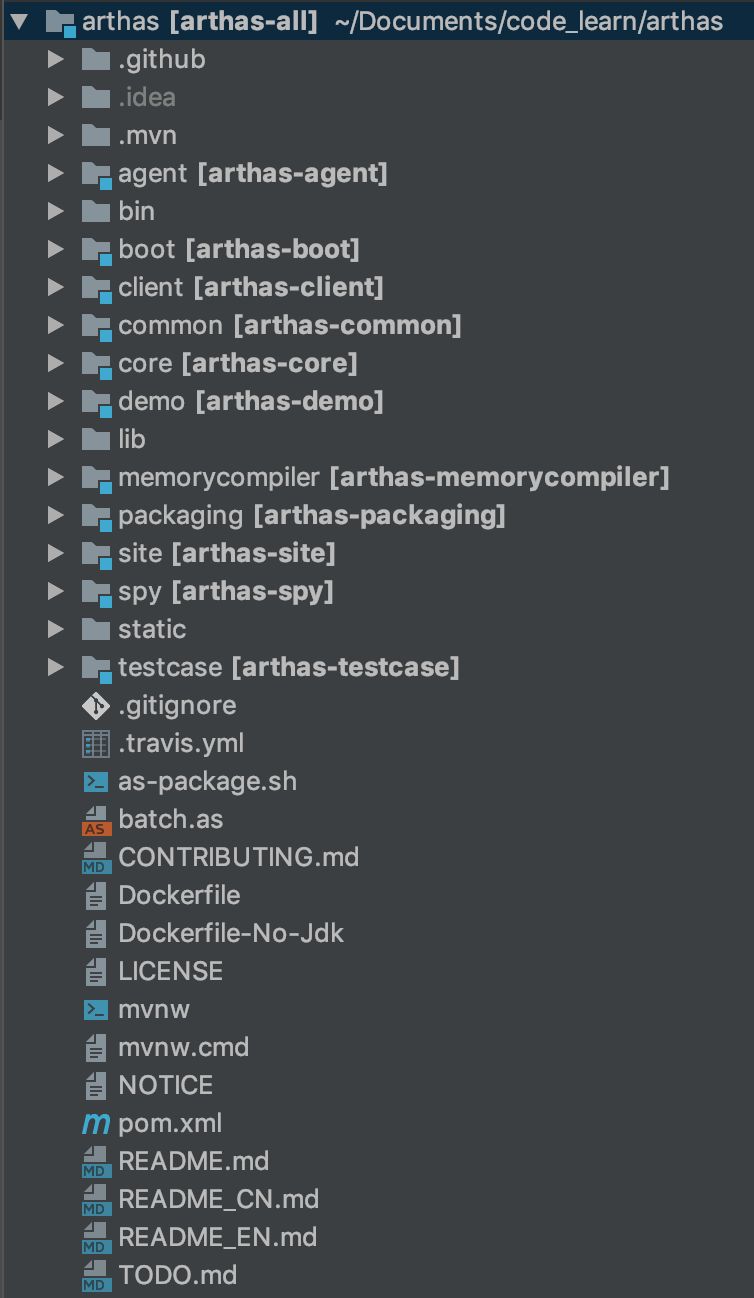
arthas-agent
:基于JavaAgent技术的代理
bin
:一些启动脚本
arthas-boot
:Java版本的一键安装启动脚本
arthas-client
:telnet client代码
arthas-common
:一些共用的工具类和枚举类
arthas-core
:核心库,各种arthas命令的交互和实现
arthas-demo
:示例代码
arthas-memorycompiler
:内存编绎器代码
arthas-packaging
:maven打包相关的
arthas-site
:arthas站点
arthas-spy
:编织到目标类中的各个切面
static
:静态资源
arthas-testcase
:测试
整体流程
首先我们先放出一张整体宏观的模块调用图,下面我们会按照整个 Arthas 启动流程逐步分析,红色部分本篇文章将不涉及,会在后续文章中单独分析
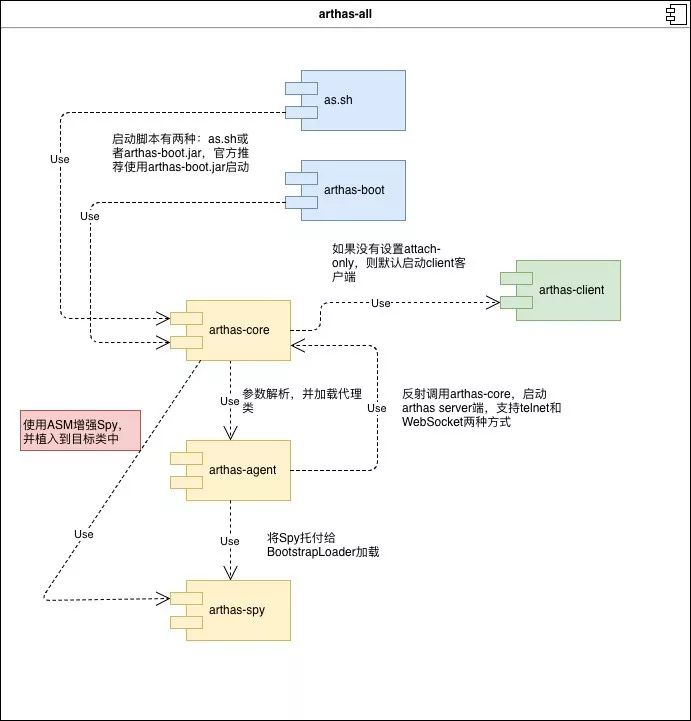
启动方式介绍
使用 arthas-boot 启动(推荐)
下载 arthas-boot.jar,然后用 java -jar 的方式启动:
wget
https://alibaba.github.io/arthas/arthas-boot.jar
java -jar arthas-boot.jar
可以加 -h 参数,打印帮助信息:
java -jar arthas-boot.jar -h
如果下载速度比较慢,可以使用aliyun的镜像:
java -jar arthas-boot.jar --repo-mirror aliyun --use-http
使用 as.sh 脚本启动
Arthas 支持在 Linux/Unix/Mac 等平台上一键安装,请复制以下内容,并粘贴到命令行中,敲回车执行即可:
curl -L https://alibaba.github.io/arthas/install.sh | sh
上述命令会下载启动脚本文件 as.sh 到当前目录,你可以放在任何地方或将其加入到 $PATH 中。
直接在shell下面执行
./as.sh
,就会进入交互界面。
也可以执行
./as.sh -h
来获取更多参数信息。
Arthas 是如何启动的
既然官方推荐用 arthas-boot 启动,那下面我们就一起来看下 arthas-boot 是如何启动的。
首先我们在 arthas-boot 的 pom 文件中找到启动类:
<archive>
<manifest>
<mainClass>com.taobao.arthas.boot.BootstrapmainClass>
manifest>
<manifestEntries>
<Created-By>core engine team, middleware group, alibaba inc.Created-By>
<Specification-Title>${project.name}Specification-Title>
<Specification-Version>${project.version}Specification-Version>
<Implementation-Title>${project.name}Implementation-Title>
<Implementation-Version
>${project.version}Implementation-Version>
manifestEntries>
archive>
从pom文件中,我们可以发现arthas-boot的启动类为
com.taobao.arthas.boot.Bootstrap
,下面我们就去看看 Bootstrap 是如何启动 arthas 的,有兴趣的同学也可以自行看下另外一种启动方式
as.sh
。
归然将整个启动的过程全部通过注释在代码中体现出来了,所以:
以下代码超级长,慎入!
以下代码超级长,慎入!
以下代码超级长,慎入!
public static void main(String[] args) throws ParserConfigurationException, SAXException, IOException,
ClassNotFoundException, NoSuchMethodException, SecurityException, IllegalAccessException,
IllegalArgumentException, InvocationTargetException {
Package bootstrapPackage = Bootstrap.class.getPackage();
if (bootstrapPackage != null) {
String arthasBootVersion = bootstrapPackage.getImplementationVersion();
if (arthasBootVersion != null) {
AnsiLog.info("arthas-boot version: " + arthasBootVersion);
}
}
String mavenMetaData = null;
Bootstrap bootstrap = new Bootstrap();
//解析类中所有带@Option、@Argument的方法,初始化CLI
CLI cli = CLIConfigurator.define(Bootstrap.class);
//解析用户的输入参数,初始化所有命令行参数
CommandLine commandLine = cli.parse(Arrays.asList(args));
try {
CLIConfigurator.inject(commandLine, bootstrap);
} catch (Throwable e) {
e.printStackTrace();
System.out.println(usage(cli));
System.exit(1);
}
//设置日志级别
if (bootstrap.isVerbose()) {
AnsiLog.level(Level.ALL);
}
//根据启动参数,判断是否是查看帮助(-h或者--help),如果是查看帮助,则打印usage
if (bootstrap.isHelp()) {
System.out.println(usage(cli));
System.exit(0);
}
if
(bootstrap.getRepoMirror() == null || bootstrap.getRepoMirror().trim().isEmpty()) {
bootstrap.setRepoMirror("center");
// 如果在国内,则设置maven源为aliyun
if (TimeUnit.MILLISECONDS.toHours(TimeZone.getDefault().getOffset(System.currentTimeMillis())) == 8) {
bootstrap.setRepoMirror("aliyun");
}
}
AnsiLog.debug("Repo mirror:" + bootstrap.getRepoMirror());
//如果启动参数为查看版本,则显示版本
if (bootstrap.isVersions()) {
if (mavenMetaData == null) {
mavenMetaData = DownloadUtils.readMavenMetaData(bootstrap.getRepoMirror(), bootstrap.isuseHttp());
}
System.out.println(UsageRender.render(listVersions(mavenMetaData)));
System.exit(0);
}
//判断当前环境是否JDK6或者JDK7,如果是,则只支持Http方式启动
if (JavaVersionUtils.isJava6() || JavaVersionUtils.isJava7()) {
bootstrap.setuseHttp(true);
AnsiLog.debug("Java version is {}, only support http, set useHttp to true.",
JavaVersionUtils.javaVersionStr());
}
//检查http和telnet端口是否被占用
int telnetPortPid = -1;
int httpPortPid = -1;
if (bootstrap.getTelnetPort() > 0) {
telnetPortPid = SocketUtils.findTcpListenProcess(bootstrap.getTelnetPort());
if (telnetPortPid > 0) {
AnsiLog.info("Process {} already using port {}", telnetPortPid, bootstrap.getTelnetPort());
}
}
if (bootstrap.getHttpPort() > 0) {
httpPortPid = SocketUtils.findTcpListenProcess(bootstrap.getHttpPort());
if (httpPortPid > 0) {
AnsiLog.info("Process {} already using port {}", httpPortPid, bootstrap.getHttpPort());
}
}
//获取用户指定进程ID,如果没有指定,默认取Telnet端口占用的进程ID
int pid = bootstrap.getPid();
// select pid
if (pid 0) {
try {
pid = ProcessUtils.select(bootstrap.isVerbose(), telnetPortPid);
} catch (InputMismatchException e) {
System.out.println("Please input an integer to select pid."
);
System.exit(1);
}
if (pid 0) {
System.out.println("Please select an available pid.");
System.exit(1);
}
}
//校验目标进程ID与Telnet或者http端口是否一致
if (telnetPortPid > 0 && pid != telnetPortPid) {
AnsiLog.error("Target process {} is not the process using port {}, you will connect to an unexpected process.",
pid, bootstrap.getTelnetPort());
AnsiLog.error("1. Try to restart arthas-boot, select process {}, shutdown it first.",
telnetPortPid);
AnsiLog.error("2. Or try to use different telnet port, for example: java -jar arthas-boot.jar --telnet-port 9998 --http-port -1");
System.exit(1);
}
if (httpPortPid > 0 && pid != httpPortPid) {
AnsiLog.error("Target process {} is not the process using port {}, you will connect to an unexpected process.",
pid, bootstrap.getHttpPort());
AnsiLog.error("1. Try to restart arthas-boot, select process {}, shutdown it first.",
httpPortPid);
AnsiLog.error("2. Or try to use different http port, for example: java -jar arthas-boot.jar --telnet-port 9998 --http-port 9999", httpPortPid);
System.exit(1);
}
//校验arthas目录中是否存在"arthas-core.jar", "arthas-agent.jar", "arthas-spy.jar"
File arthasHomeDir = null;
if (bootstrap.getArthasHome() != null) {
verifyArthasHome(bootstrap.getArthasHome());
arthasHomeDir = new File(bootstrap.getArthasHome());
}
//指定版本的处理过程
if (arthasHomeDir == null && bootstrap.getUseVersion() != null) {
// try to find from ~/.arthas/lib
File specialVersionDir = new File(System.getProperty("user.home"), ".arthas" + File.separator + "lib"
+ File.separator + bootstrap.getUseVersion() + File.separator + "arthas");
if (!specialVersionDir.exists()) {
// try to download arthas from remote server.
DownloadUtils.downArthasPackaging(bootstrap.getRepoMirror(), bootstrap.isuseHttp(),
bootstrap.getUseVersion(), ARTHAS_LIB_DIR.getAbsolutePath());
}
verifyArthasHome(specialVersionDir.getAbsolutePath());
arthasHomeDir = specialVersionDir;
}
//如果在上面都没有确认arthas home,则获取当前Jar包的父目录
if
(arthasHomeDir == null) {
CodeSource codeSource = Bootstrap.class.getProtectionDomain().getCodeSource();
if (codeSource != null) {
try {
// https://stackoverflow.com/a/17870390
File bootJarPath = new File(codeSource.getLocation().toURI().getSchemeSpecificPart());
verifyArthasHome(bootJarPath.getParent());
arthasHomeDir = bootJarPath.getParentFile();
} catch (Throwable e) {
// ignore
}
}
}
//如果仍然没有确定arthas home,则查看ARTHAS_LIB_DIR下是否存在本地版本,并获取远程的最新版本号,对比本地和远程,如果本地版本低于远程,则尝试去下载远端最新版本
if (arthasHomeDir == null) {
boolean checkFile = ARTHAS_LIB_DIR.exists() || ARTHAS_LIB_DIR.mkdirs();
if(!checkFile){
AnsiLog.error("cannot create directory {}: maybe permission denied", ARTHAS_LIB_DIR.getAbsolutePath());
System.exit(1);
}
/**
*
* 1. get local latest version
* 2. get remote latest version
* 3. compare two version
*
*/
List versionList = listNames(ARTHAS_LIB_DIR);
Collections.sort(versionList);
String localLastestVersion = null;
if (!versionList.isEmpty()) {
localLastestVersion = versionList.get(versionList.size() - 1);
}
if (mavenMetaData == null) {
mavenMetaData = DownloadUtils.readMavenMetaData(bootstrap.getRepoMirror(), bootstrap.isuseHttp());
}
String remoteLastestVersion = DownloadUtils.readMavenReleaseVersion(mavenMetaData);
boolean needDownload = false;
if (localLastestVersion == null) {
if (remoteLastestVersion == null) {
// exit
AnsiLog.error("Can not find Arthas under local: {} and remote: {}", ARTHAS_LIB_DIR,
bootstrap.getRepoMirror());
System.exit(1);
} else {
needDownload = true
;
}
} else {
if (remoteLastestVersion != null) {
if (localLastestVersion.compareTo(remoteLastestVersion) 0) {
AnsiLog.info("local lastest version: {}, remote lastest version: {}, try to download from remote.",
localLastestVersion, remoteLastestVersion);
needDownload = true;
}
}
}
if (needDownload) {
// try to download arthas from remote server.
DownloadUtils.downArthasPackaging(bootstrap.getRepoMirror(), bootstrap.isuseHttp(),
remoteLastestVersion, ARTHAS_LIB_DIR.getAbsolutePath());
localLastestVersion = remoteLastestVersion;
}
// get the latest version
arthasHomeDir = new File(ARTHAS_LIB_DIR, localLastestVersion + File.separator + "arthas");
}
//再次校验相关jar是否存在
verifyArthasHome(arthasHomeDir.getAbsolutePath());
AnsiLog.info("arthas home: " + arthasHomeDir);
//启动arthas-core.jar,并指定agent
if (telnetPortPid > 0 && pid == telnetPortPid) {
AnsiLog.info("The target process already listen port {}, skip attach.", bootstrap.getTelnetPort());
} else {
// start arthas-core.jar
List attachArgs = new ArrayList();
attachArgs.add("-jar");
attachArgs.add(new File(arthasHomeDir, "arthas-core.jar").getAbsolutePath());
attachArgs.add("-pid");
attachArgs.add("" + pid);
attachArgs.add("-target-ip");
attachArgs.add(bootstrap.getTargetIp());
attachArgs.add("-telnet-port");
attachArgs.add("" + bootstrap.getTelnetPort());
attachArgs.add("-http-port");
attachArgs.add("" + bootstrap.getHttpPort());
attachArgs.add("-core");
attachArgs.add(new File(arthasHomeDir, "arthas-core.jar").getAbsolutePath());
attachArgs.add("-agent");
attachArgs.add(new File(arthasHomeDir, "arthas-agent.jar").getAbsolutePath());
if (bootstrap.getSessionTimeout() != null) {
attachArgs.add("-session-timeout"
);
attachArgs.add("" + bootstrap.getSessionTimeout());
}
AnsiLog.info("Try to attach process " + pid);
AnsiLog.debug("Start arthas-core.jar args: " + attachArgs);
ProcessUtils.startArthasCore(pid, attachArgs);
AnsiLog.info("Attach process {} success.", pid);
}
//判断是否只做attach操作,如果只做attach,则不连接
if (bootstrap.isAttachOnly()) {
System.exit(0);
}
// 启动telnet客户端
URLClassLoader classLoader = new URLClassLoader(
new URL[] { new File(arthasHomeDir, "arthas-client.jar").toURI().toURL() });
Class> telnetConsoleClas = classLoader.loadClass("com.taobao.arthas.client.TelnetConsole");
Method mainMethod = telnetConsoleClas.getMethod("main", String[].class);
List telnetArgs = new ArrayList();
if (bootstrap.getCommand() != null) {
telnetArgs.add("-c");
telnetArgs.add(bootstrap.getCommand());
}
if (bootstrap.getBatchFile() != null) {
telnetArgs.add("-f");
telnetArgs.add(bootstrap.getBatchFile());
}
if (bootstrap.getHeight() != null) {
telnetArgs.add("--height");
telnetArgs.add("" + bootstrap.getHeight());
}
if (bootstrap.getWidth() != null) {
telnetArgs.add("--width");
telnetArgs.add("" + bootstrap.getWidth());
}
// telnet port ,ip
telnetArgs.add(bootstrap.getTargetIp());
telnetArgs.add("" + bootstrap.getTelnetPort());
AnsiLog.info("arthas-client connect {} {}", bootstrap.getTargetIp(), bootstrap.getTelnetPort());
AnsiLog.debug("Start arthas-client.jar args: " + telnetArgs);
mainMethod.invoke(null, new Object[] { telnetArgs.toArray(new String[0]) });
}
到此,Arthas 的启动流程就结束了,在这其中,我们发现了两个关键的 jar 包,arthas-core 和 arthas-agent,那么这两个jar又做了什么事情呢,咱们继续往下走,想要了解这两个jar包的作用,首先我们要先普及一个知识点——Java探针。














