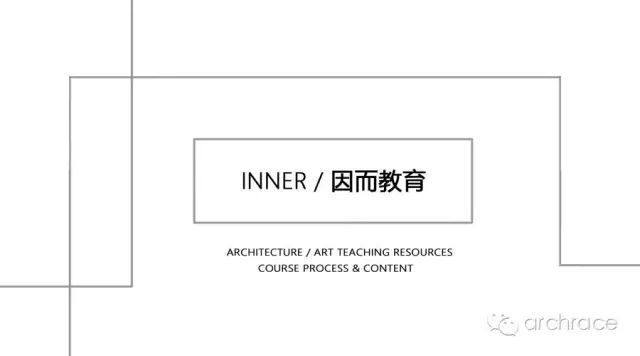
关于INNER/因而教育
INNER/因而教育,是一家由国内外建筑及艺术类专家成立的技术教育交流机构。INNER/因而教育力邀欧美建筑及艺术教育专家线上讲学交流,推动中外建筑及艺术产业的学术,逐渐成为国际建筑及艺术教育交流的主要平台。
INNER/因而教育涉及建筑设计、艺术设计、VI/平面设计和景观规划设计等领域,INNER/因而教育采用与国际接轨的当代建筑与艺术教育模式,引进美国、英国、法国、德国、意大利等国家建筑及艺术院校的国际专业课程,由国际知名建筑及艺术大师和全海归专业教师团队,采用导师制小班制、一对一等教学形式,培养出符合欧美名牌建筑及艺术院校的专业人才,助国内学生通向国际建筑及艺术殿堂。
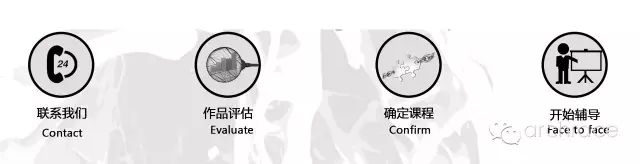
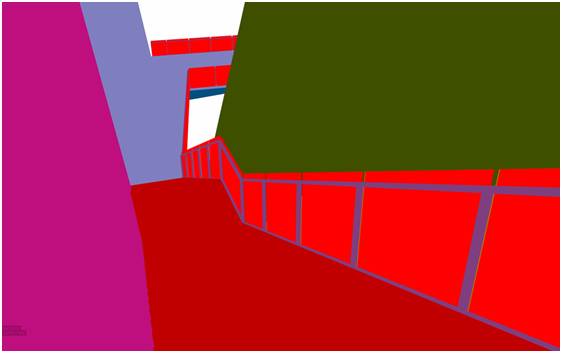
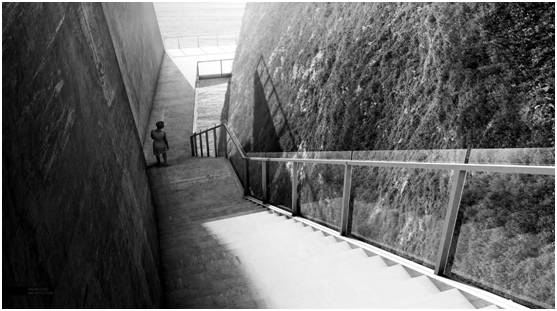
In
part one, I discussed some quick study vignettes of the cliff retreat
design. For part two, I want to go into more depth about how I used a
Material ID render channel to speed up my material selections and
generate these illustrations in a relatively short amount of time. This
not only streamlines my Photoshop workflow, but also allows me to make
quick updates to my Photoshop files later if my design changes. By
utilizing Material ID channels and masked groups, I can simply render
out a new ID every time I make a change to my design, update the ID
layer in my Photoshop file, and then use that new ID to update my masks
as needed. Below is a quick explanation of how I do that.
Part1中,A神的主题是一些快速P图的小技巧,这一部分主要想介绍如何使用ID渲染通道加快材质选择,并在较短时间内完成这些图像。这样不仅简化Ps工作流程,并且可以在操作新方案时迅速更新PS材质库。通过使用ID材质通道和屏蔽组,使得在更改设计时只需要更新一个新的ID,更新PS中的ID层和掩码。
1. TURN ON MATERIAL ID CHANNEL
打开ID材质通道
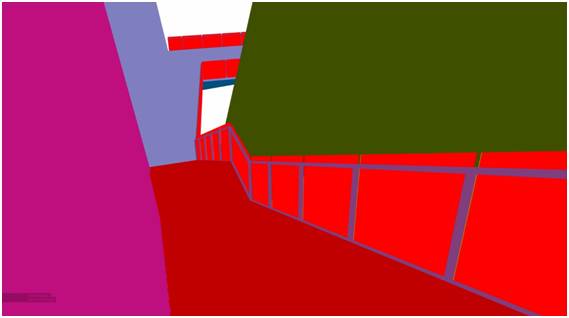
In
this tutorial, I am using V-Ray for Sketchup which automatically
generates colors for each texture used in the model. Above is the what
the Material ID channel looked like for my view. Most rendering programs
like V-Ray offer the ability to create a Material ID channel.
A神此次使用V-Ray对SU模型中每个材质生成颜色,一般来说市面上大多数渲染程序都可进行这方面的设置。
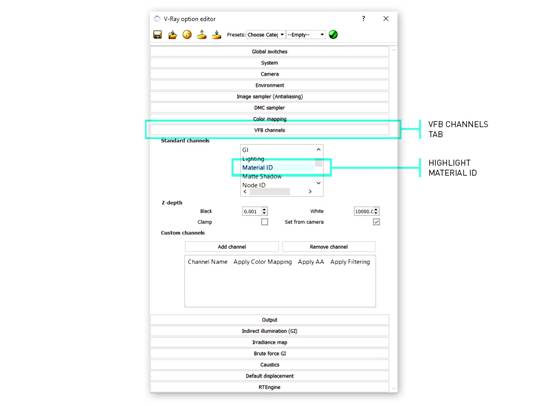
To
turn on the Material ID channel, open the V-Ray Option Editor dialogue
box, and go to the “VFB Channels” tab. In that tab, find“Material ID” in
the Standard Channels list and select it. Now that it is selected,
V-Ray will generate this channel when you render the image.
打开ID材质通道需要先打开V-Ray编辑器对话框,转到“VFB通道”选项卡,在这个选项卡中在标准通道列表中找到并选择“ID材质”然后生成通道。
2. SAVE MATERIAL ID CHANNEL
保存ID材质通道
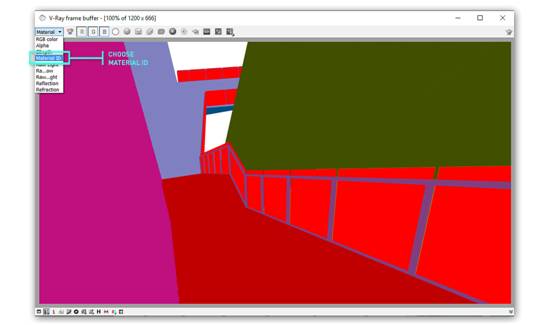
After
rendering the view, you can find the Material ID channel in the upper
left side of the frame buffer window in the drop down menu. You can save
the image from the frame buffer window but I typically have V-Ray
save all of my channels automatically by checking the “Save Output”box
in the “Output” tab of the V-Ray Option Editor.
渲图结束之后可以在下拉菜单中的“帧缓冲器”窗口左上方找到“ID材质”通道。在这里保存图像。一般来说V-ray的“输出”选项中会自动保存。
3. BRING IN MATERIAL ID CHANNEL INTO PHOTOSHOP
将ID材质通道导入照相机
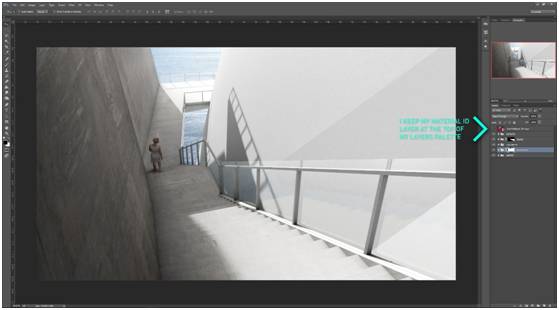
I
like to keep my Material ID layer at the top of the layers palette.
This allows me to turn it off and on easily to make selections without
any other layers getting in the way.
Tips:将ID材质层保留在调色板顶部可以轻松开启和关闭
4. MAKE SELECTION
选择
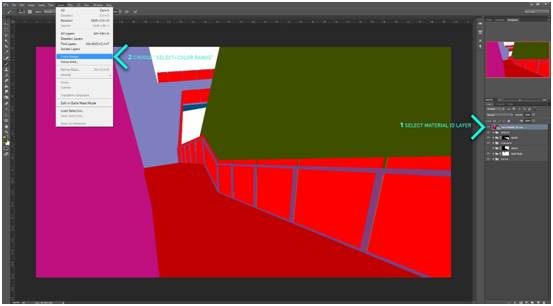
To make a selection, select and turn on the Material ID Layer. Then, Choose “Select>Color Range”.
打开材质层图层,选择“选择>颜色范围”
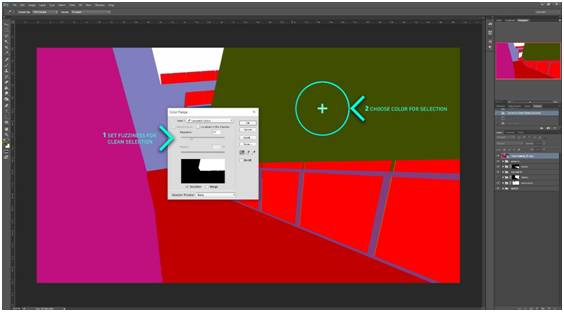
When
the Color Range dialogue box appears, set the“Fuzziness” slider to
somewhere around 50. This may need to be adjusted depending on the color
and amount of detail that is being selected. Next,pick the color that
you want selected and then choose “OK”.
出现“颜色范围”对话框时,将“模糊”滑块设置为50度左右,这点可能需要根据所选颜色和细节量进行调整,接下来选择所需颜色,点击“确定”。
5. SETUP GROUP AND MASK
设置组和掩码
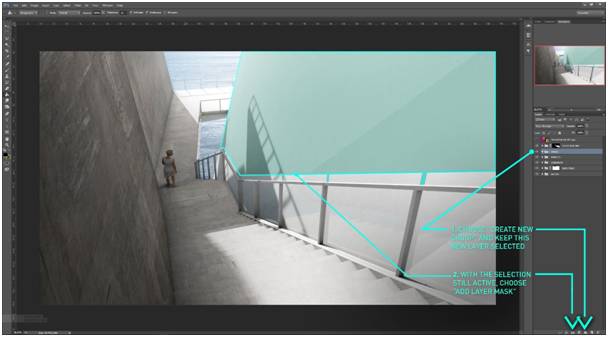
I
could end this tutorial here since we have completed the task of using
the Material ID to make a selection, but I want take it one step further
and turn that selection into a mask on a group. This allows me to use
one mask for many textures instead of applying the same mask to each
individual layer. First, create a new group by clicking the“Create a
New Group” icon at the bottom of the layers palette. With the selection
from the material ID still active, select the “Create New Mask” iconat
the bottom of the layers palette. This will apply a mask to the group
just created. For more info using masks, check out this post: Hatch
Patterns
A神福利:将ID材质通道转换成组中掩码。这样可以保证一个掩码用于多个材质,而非一一对应。首先,点击图层调色板底部“创建新组”,从ID材质中选择调色板底部的“创建新蒙版”,这将对刚创建的组设置一个掩码。

I
now can drag my grass textures into that group just created and not
have to worry about masking each individual grass texture. This is
especially useful if I make changes to the railing or wall, I don’t need
to update all of the individual grass texture masks. Instead, I only
need toupdate the group mask and all of my grass textures inside will be
updated too.
现在将草地材质放在刚创建的组中,而不用担心会遮盖所有的草皮的材质。如果对栏杆或者墙壁编辑,不需要挨个更新所有草的材质,只需要更新组掩码,所有的草的材质都会被更新。
By
rendering out the Material ID with each new rendering,I can make
selection fast and accurately. By applying masks to groups instead of
each individual layer, I maintain a clean and organized Photoshop file
with minimal masks. This workflow allows me to easily update my
Photoshop files as I continue to design and refine my project.
通过渲染每个ID材质通道,我们可以快速精准的选择,并且应对的是组而不是每个单独图层,PS里面会更为直观。
原文地址:https://visualizingarchitecture.com/moments-study-material-id/
联系INNER
地址:北京市建外SOHO西区#14-2802室;山东省济南市市中区经四路万达写字间C座512-515室 。
联系方式:+86 17866600727;+86 18906445650
网站:http://www.inner.today/
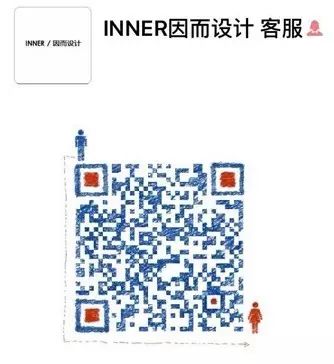
INNER因而设计客服 咨询

微信号:Inner_Design_
长按二维码关注INNER教育
点击阅读原文查看INNER/因而教育往期活动















