从现在起,PDF 不再是你 AI 应用的拦路虎!
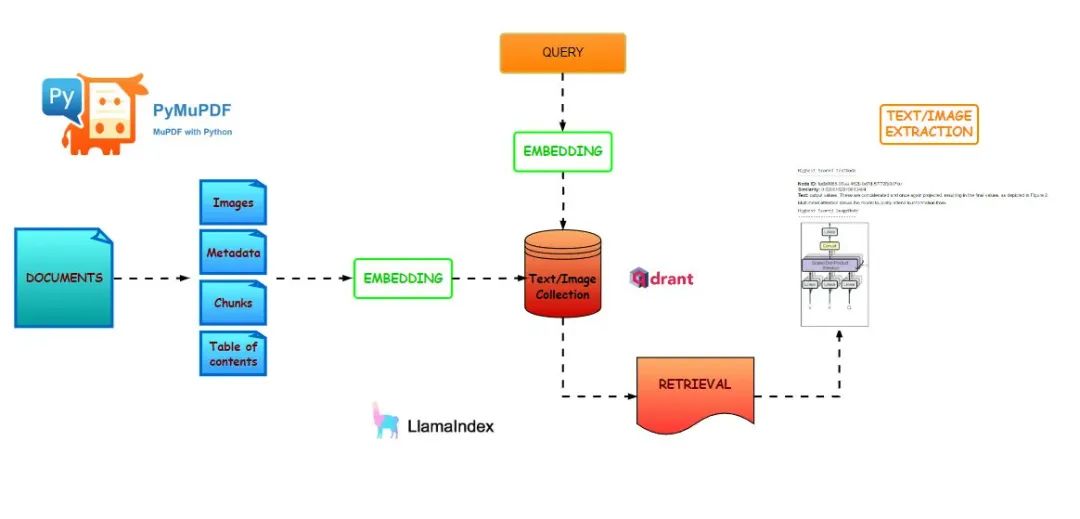
PyMuPDF4LLM,这个新鲜出炉的开源库,正改变着 PDF 处理的游戏规则。它不仅能轻松提取文本和图像,还能为 LLM 和 RAG 应用提供结构化的数据,让你的 AI 项目如虎添翼。
文本提取:从混沌到有序

PyMuPDF4LLM 的
to_markdown()
函数就像一把锋利的手术刀,能够精准地从 PDF 中剖析出文本内容。
to reproduce the tables and figures in this paper solely for use in journalistic or scholarly works.\n\nAshish Vaswani[∗]**\nGoogle Brain\n```\[email protected]\n\n```\n**Llion Jones[∗]**\nGoogle Research\n```\n [email protected]\n\n```\n\n**Noam Shazeer[∗]**\nGoogle Brain\n```\[email protected]\n\n```\n\n
它不仅仅是简单地复制粘贴,而是将文本转换成结构良好的 Markdown 格式
。这
意味着你可以轻松保留原文的标题、段落和列表结构,为后续的 NLP 任务打下坚实基础。
元数据:PDF 的"隐藏宝藏"
但 PyMuPDF4LLM 的魔力远不止于此。它还能挖掘出 PDF 中的各种元数据,如文档创建日期、文件路径、图像坐标,甚至目录结构。

{'metadata': {'format': 'PDF 1.5', 'title': '', 'author': '', 'subject': '', 'keywords': '', 'creator': 'LaTeX with hyperref', 'producer': 'pdfTeX-1.40.25', 'creationDate': 'D:20240410211143Z', 'modDate': 'D:20240410211143Z', 'trapped': '', 'encryption': None, 'file_path': '/content/document.pdf', 'page_count': 15, 'page': 3}, 'toc_items': [[2, 'Encoder and Decoder Stacks', 3], [2, 'Attention', 3]], 'tables': [], 'images': [{'number': 0, 'bbox': (196.5590057373047, 72.00198364257812, 415.43902587890625, 394.4179992675781), 'transform': (218.8800048828125, 0.0, -0.0, 322.416015625, 196.5590057373047, 72.00198364257812), 'width': 1520, 'height': 2239, 'colorspace': 3, 'cs-name': 'DeviceRGB', 'xres': 96, 'yres': 96, 'bpc': 8, 'size': 264957}], 'graphics': [], 'text': '\n\nFigure 1: The Transformer - model architecture.\n\nThe Transformer follows this overall architecture using stacked self-attention and point-wise, fully\nconnected layers for both the encoder and decoder, shown in the left and right halves of Figure 1,\nrespectively.\n\n**3.1** **Encoder and Decoder Stacks**\n\n **Encoder:** The encoder is composed of a stack of N = 6 identical' 'words': []}]
这些信息就像给 AI 模型装上了"透视眼",让它能够更全面地理解文档的结构和内容。
图像处理:不再是可有可无
在多模态 AI 的时代,图像信息变得越来越重要。

PyMuPDF4LLM 不仅能提取图像,还允许你控制图像的大小、分辨率和格式。

更妙的是,它可以将图像直接嵌入到 Markdown 文本中,为你的多模态应用提供完整的素材。

表格识别:结构化数据的福音
对于那些充满表格的 PDF 文档,PyMuPDF4LLM 也有妙招。它能精确定位表格的位置,并提供行数和列数信息。这为后续的表格数据提取和分析铺平了道路。

词语提取:精细到每个字
如果你需要更细粒度的文本分析,PyMuPDF4LLM 的
extract_words
功能堪称神器。

它不仅能提取每个单词,还能给出它们在页面上的精确坐标。

这对于需要保留原文排版信息的应用来说,简直是雪中送炭。
输出的文字序列:
'graphics': [], 'text': 'Table 1: Maximum path lengths,' 'words': [(107.69100189208984, 71.19241333007812, 129.12155151367188, 81.05488586425781, 'Table', 0, 0, 0), (131.31829833984375, 71.19241333007812, 138.9141845703125, 81.05488586425781, '1:', 0, 0, 1), (144.78195190429688, 71.19241333007812, 185.4658203125, 81.05488586425781, 'Maximum', 0, 0, 2), (187.65281677246094, 71.19241333007812, 204.46530151367188, 81.05488586425781, 'path', 0, 0, 3),
实战应用:多模态 RAG 系统
PyMuPDF4LLM 的强大之处,在于它能无缝集成到现有的 AI 工作流中。








