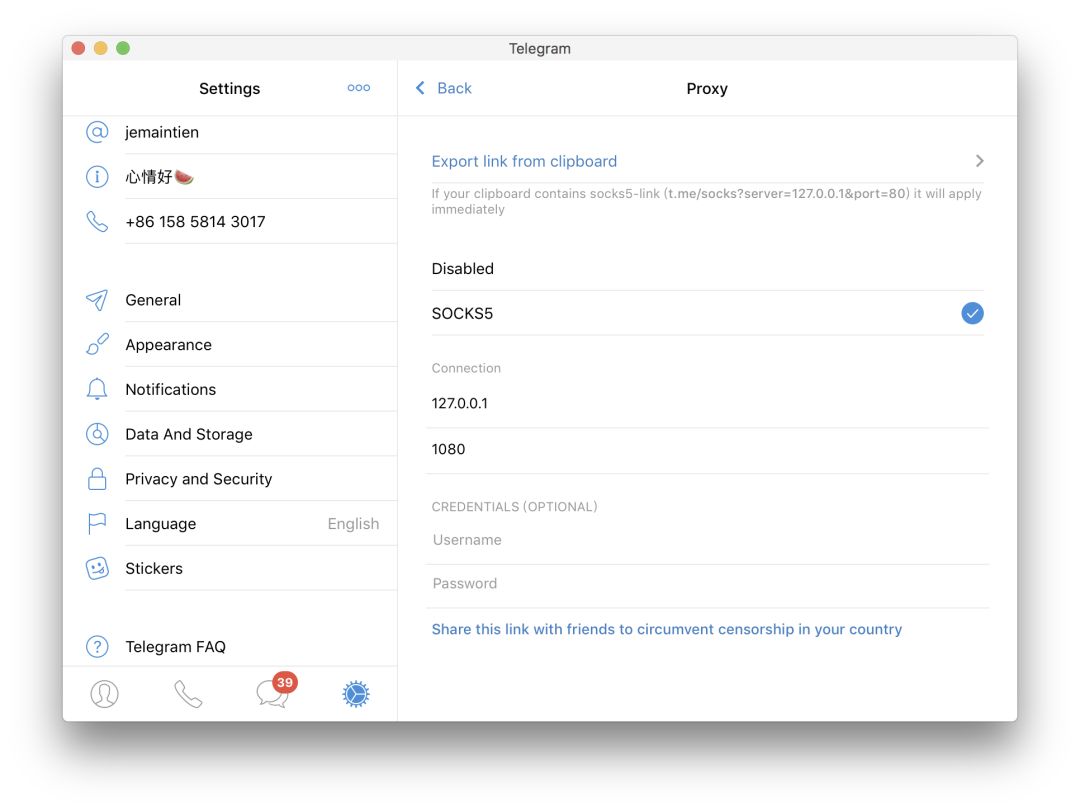承接昨日的文章
导航 | Telegram 群、频道、机器人
,帮助大家迅速入门。
欢迎使用 Telegram,
「Telegram 新手指南」
频道是一个非官方维护的适用于 Telegram 中文新手用户的快速上手、常见问题解答及 #TIP 指南,目的旨在帮助新手用户快速上手使用 Telegram、帮助老手快速解答新手常见问题以减少各群组内对于 #TG日经问题 的重复讨论。
频道链接:
https://telegram.me/newbie_guide
https://
Telegram is a messaging app with a focus on speed and security, it’s super-fast, simple and free. You can use Telegram on all your devices at the same time — your messages sync seamlessly across any number of your phones, tablets or computers.
With Telegram, you can send messages, photos, videos and files of any type (doc, zip, mp3, etc), as well as create groups for up to 5000 people or channels for broadcasting to unlimited audiences. You can write to your phone contacts and find people by their usernames. As a result, Telegram is like SMS and email combined — and can take care of all your personal or business messaging needs.
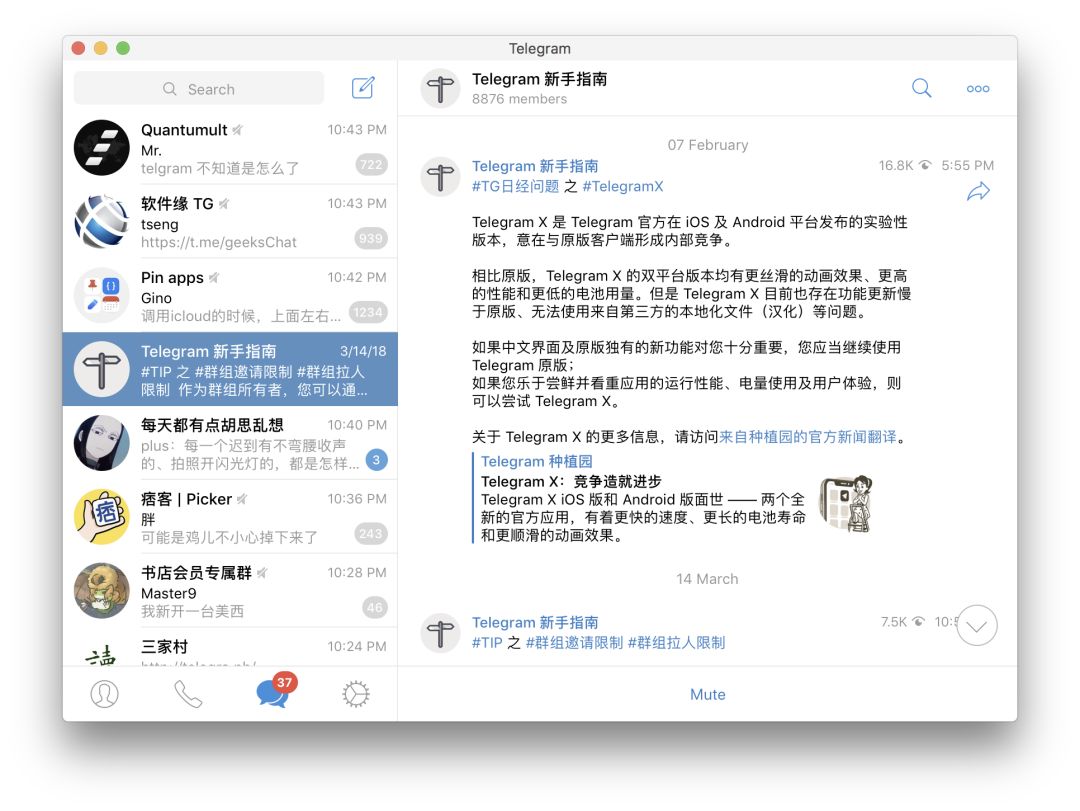
平时的画风
多说一句,很多同学在桌面端无法正常使用 Telegram 的客户端,那可能是设置出了问题,参考如下:
进入 Telegram 的网络设置,选择 TCP with custom socks5-proxy,地址填 127.0.0.1,端口按 shadowsocks 的本地端口填写,一般默认1080或1086,保存即可。