
作者:刘志军,6年+Python使用经验, 高级开发工程师,目前在互联网医疗行业从事Web系统构架工作
个人公众号:Python之禅(微信ID:vttalk)
正则表达式是一个非常强大的处理字符工具,但有时可读性很差、晦涩难懂,Jamie Zawinski 说道:
Some people, when confronted with a problem, think, “I know, I’ll use regular expressions.” Now they have two problems.
本来是一个问题,引入正则表达式之后就成了两个问题。其实并不是任何场景都需要正则表达式。在简单场景,能用字符串自己提供的方法解决问题就没必要用正则表达式,比如字符替换
>>> import re
>>> text = 'java is most popular language'
>>> re.sub(r'java', 'python', text)
'python is most popular language'
# good
>>> text.replace("java", "python")
'python is most popular language'
判断字符串是否以某字符开头
>>> re.match(r"^java", text)
<_sre.sre_match object at class="" style="margin: 0px;padding: 0px;max-width: 100%;box-sizing: border-box !important;overflow-wrap: break-word !important;color: rgb(222, 147, 95);">0x000000000471D578>
>>> text.startwith("java")
# good
>>> text.startswith("java")
True
re.match() 与 re.search()
re.match 从字符串的起始位置匹配,如果没匹配成功就不再往后匹配,返回 None。而 search 虽然也是从起始位置开始匹配,但是如果在起始位置没有匹配,就继续往后匹配,直到匹配为止,如果匹配到字符串末尾都没有匹配则返回 None
>>> text = "java is most popular langauge"
>>> re.match("most", text) # 没匹配
# bad
>>> re.match(".*most", text)
<_sre.sre_match object at class="" style="margin: 0px;padding: 0px;max-width: 100%;box-sizing: border-box !important;overflow-wrap: break-word !important;color: rgb(222, 147, 95);">0x0000000004CCD578>
# good
>>> re.search("most", text)
<_sre.sre_match object at class="" style="margin: 0px;padding: 0px;max-width: 100%;box-sizing: border-box !important;overflow-wrap: break-word !important;color: rgb(222, 147, 95);">0x000000000471D578>
不分组的括号
我们知道正则表达式中括号可以用于分组提取,有时我们并不希望括号用于分组该怎么办,答案是使用 (?:),看一个例子,用正则表达式提取URL中的各个组成部分
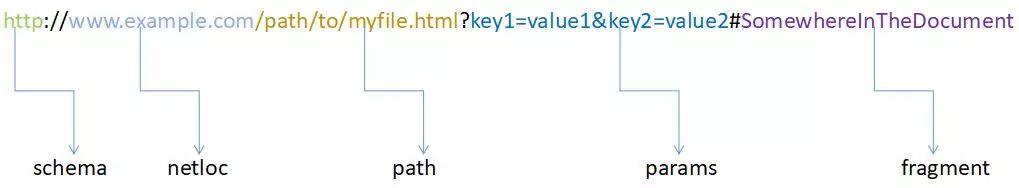
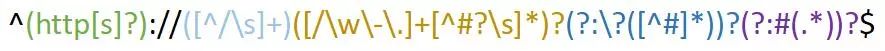
rex = r'^(http[s]?)://([^/\s]+)([/\w\-\.]+[^#?\s]*)?(?:\?([^#]*))?(?:#(.*))?$'
print(re.match(rex, url).groups())
>>> ('http',
'www.example.com',
'/path/to/myfile.html',
'key1=value1&key2=value2',
'SomewhereInTheDocument')
上面虽然写了7对括号,但其实只有5个分组。下面是不使用 ?:,出现了 7 组数据
rex = r'^(http[s]?)://([^/\s]+)([/\w\-\.]+[^#?\s]*)?(\?([^#]*))?(#(.*))?$'
print(re.match(rex, url).groups())
>>>('http',
'www.example.com',
'/path/to/myfile.html',
'?key1=value1&key2=value2',
'key1=value1&key2=value2',
'#SomewhereInTheDocument',
'SomewhereInTheDocument')
贪婪匹配
正则表达式默认是贪婪匹配的,也就是说它会在满足匹配条件的情况下尽可能多的匹配字符,例如这里有一段话:
html = """Today a quick article on a nic
Read more ...
里面有两对
>>> re.search(".*
", html)
>>> m = re.search(".*
", html)
>>> m.group()
'Today a quick article on a nic
Read more ...
'
>>>
.*
,如果要想尽可能少匹配则可以在元字符后面加
?>>> m = re.search(".*?
", html)
>>> m.group()
'Today a quick article on a nic
'

Python爱好者社区历史文章大合集:
Python爱好者社区历史文章列表(每周append更新一次)
 福利:文末扫码立刻关注公众号,“Python爱好者社区”,开始学习Python课程:
福利:文末扫码立刻关注公众号,“Python爱好者社区”,开始学习Python课程:
关注后在公众号内回复“课程”即可获取:
0.小编的Python入门视频课程!!!
1.崔老师爬虫实战案例免费学习视频。
2.丘老师数据科学入门指导免费学习视频。
3.陈老师数据分析报告制作免费学习视频。
4.玩转大数据分析!Spark2.X+Python 精华实战课程免费学习视频。
5.丘老师Python网络爬虫实战免费学习视频。


















 福利:文末扫码立刻关注公众号,
福利:文末扫码立刻关注公众号,