由于你没有进行过特别的设定,所以
git
不管它是往
github
上传还是往你公司的服务器上传,都会以一个完全相同的身份上传,这有时候会造成困扰,比如说这样:
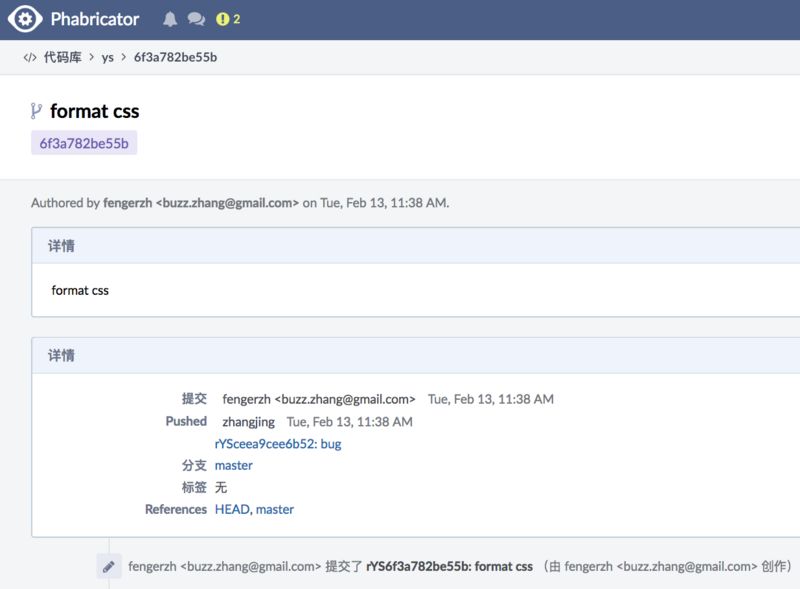
但其实这是我公司的服务器,我不想让它以
fengerzh
的身份上传,我想只有在我往
github
上传的时候才以
fengerzh
上传,而我往公司服务器上传的时候就以
zhangjing
的身份上传,那该怎么做呢?
最直接的方法是在你
git clone
下来的仓库里,有一个
.git
文件夹,
.git
文件夹里有一个
config
文件,在这个文件里写上
[user]
email = [email protected]
name = zhangjing
就行了。
但问题是我有几十个仓库,不能一个一个设吧,而且万一我忘记了怎么办?所以我们需要有一些自动化的小工具来帮助我们完成这件事情。
首先,你要先建立这么一个文件夹:
mkdir -p ~/.git-templates/hooks
然后你要告诉
git
这个文件夹就是你的模板文件夹:
git config --global init.templatedir ~/.git-templates
再然后,你在这个文件夹里放上一个钩子文件:
vi ~/.git-templates/hooks/post-checkout
这个钩子文件的内容就是下面这样:
#!/bin/bash
function warn {
echo -e "\n$1 Email and author not initialized in local config!"
}
email=
"$(git config --local user.email)"
name="$(git config --local user.name)"
if [[ $1 != "0000000000000000000000000000000000000000" || -n $email || -n $name ]]; then
exit 0
fi
remote="$([[ $(git remote | wc -l) -eq 1 ]] && git remote || git remote | grep "^origin$")"
if [[ -z $remote ]]; then
warn "Failed to detect remote."
exit 0
fi
url="$(git config --local remote.${remote}.url)"
if [[ ! -f ~/.git-clone-init ]]; then
cat << INPUT > ~/.git-clone-init
#!/bin/bash
case "\$url" in
*@github.com:* ) email=""; name="";;
*//github.com/* ) email=""; name="";;
esac
INPUT
warn "\nMissing file ~/.git-clone-init. Template created..."
exit 0
fi
. ~/.git-clone-init
if [[ -z $name || -z $email ]]; then
warn "Failed to detect identity using ~/.git-clone-init."
exit 0
fi
git config --local user.email "$email"
git config --local user.name "$name"
echo -e "\nIdentity set to $name "
切记,一定要赋予这个文件可执行权限,否则你的钩子工作不起来:
chmod +x ~/.git-templates/hooks/post-checkout
接下来,你还要再建立另一个文件:
vi ~/.git-clone-init
这个文件的内容是像下面这样:
case "$url" in
*@github.com:* ) email="[email protected]"; name="fengerzh";;
*//github.com/* ) email="[email protected]"; name="fengerzh";;
*@mydomain.com:* ) email="[email protected]"; name="zhangjing";;
*//mydomain.com/* ) email="[email protected]"; name="zhangjing";;
esac
在这里,我们指明了如果仓库来源是
github
的话我们用哪个用户,如果仓库来源是公司服务器的话又该用哪个用户。
做完了这些事,我们来重新
git clone
一下我们的仓库看看吧:
$ git clone ssh://[email protected]/source/ys.git
Cloning into 'ys'...
remote: Counting objects: 1003, done.
remote: Compressing objects: 100% (591/591), done.
remote: Total 1003 (delta 476), reused 506 (delta 221)
Receiving objects: 100% (1003/1003), 691.97 KiB | 1.71 MiB/s, done.















