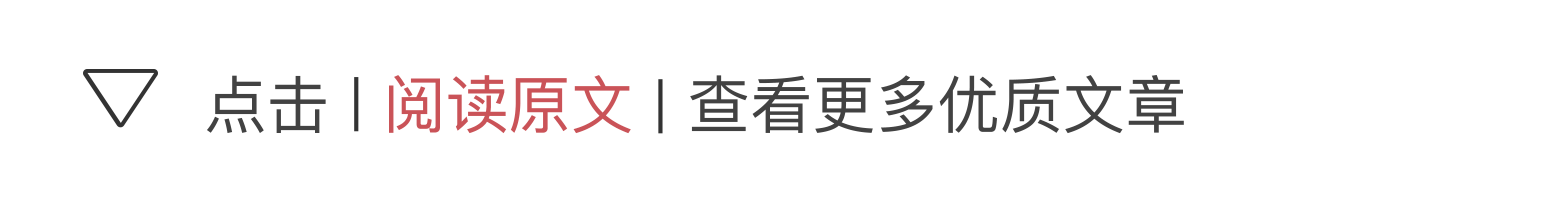过去一年,Google 不遗余力地推广 Google Assistant,确立了 Android 平台上人工智能助手的统治地位。而昨天的 Google I/O 上,我们也能看出,Google Assistant 想在 iPhone 上一展所长。而且 AppSo(微信号 AppSo)发现,现在 Google Assistant 已经可以在美区 App Store 下载使用了!
iOS 版的 Google Assistant 目前还没有登陆中区,建议大家注册美区账号下载。
扫描下方二维码,关注 AppSo(微信号 AppSo),回复「0518」即可获得 Google Assistant 的下载地址以及美区 App Store 账号注册教程。或许用 iPhone 的朋友对 Google Assistant 并不熟悉,不如先通过这个视频看看它到底有多智能吧:
其实 iOS 基本移植了 Android 上 Google Assistant 的功能,下面 AppSo(微信号 AppSo)就向大家简单介绍一下 Google Assistant。Google Assistant 可以为我们提供各种信息查询及处理日常事务。例如你可以:刚刚开始把玩 Google Assistant 时,它总是返回一些不是很相关的结果,这让人很受伤。后来发现,这是因为我不太会问一个清晰直接的问题。好在 Google Assistant 也提供了常用问题的提问方式,即使你的英语口语不太好,也能轻松使用。不过很遗憾的是,受限于 iOS 系统,Google Assistant 能提供的服务有所减少。比如你对它说「read message」,则无法读取信息。而且,和 Android 版不同的是,在没有打开 Google Assistant 的前提下,即使你对着 iPhone 喊 OK Google 它也不会自动跳出。而在 Android 上开启了 Google Assistant 后,只需要喊一声 OK Google,手机就会马上亮屏。从此不用停下正忙着的双手,也可以随时唤醒手机做一些简单的事情了。不过,如果你想知道 iPhone 上的 Google Assistant 能干什么,你只要问一句「OK Google, what can you do?」马上有一些参考例句:发信息:Text Mom, Send a messages to Dad.
打电话:Make a phone call, Call James, What is Rebecca’s phone number?
设置闹钟:Set an alarm at 9 a.m., Show my alarms.
看新闻和天气:What’s the weather?, Will it be cold on Monday?,What’s the news?
找答案:What’s the capital of China, Why is the sky blue?
找地方:What is the nearest cinema?, Is there a sports shop nearby?
找图片:Find picutres of sea, Find my pictures of wedding.
翻译:“Google Morning” in Japanese, Translate “lunch” to Chinese
打开 app 和各种开关:Open Wi-Fi / Bluetooth / Flashlight, Post to Twitter “I’m visiting SanFrancisco”.
导航:Navigate home, Take me to the Guangzhou Tower, Get walking directions to McDonald’s.
调戏:I’m bored, Sing to me, Play a funny video, Count from 1 to 10.
需要特别说明一下:如果有使用 Google Photos 服务,在寻找图片时,Google Assistant 还会显示一些在你的 Google Photos 里的图片。我只列举了一些常用的例句。更多直接问 Google Assistant: What can you do? 即可获取。AppSo(微信号 appsolution)提醒,让 Google Assistant 使用起来更贴心,我们还可以对它进行个性化设置,保证 Google Assistant 越来越懂你。想定制属于自己的新闻来源,说 Listen to the news,Google Assistant 就会为我们朗读新闻。你可以事先设置好 Home 和 Work 的地址,对着 Google Assistant 说「Navigate home」,马上会返回导航路线。意外地发现,原来 Google Assistant 还可以帮我们记住一些东西放在哪些地方。那些出门前总是翻箱倒柜找东西的朋友,现在有了 Google Assistant 帮你们记住那些东西在什么地方了。使用以下例句:Google Assistant 就会帮你记住 passport 和 home key 分别在黑色的书包里和绿色的盒子里。当你某一天真的忘记 passport 放在什么地方时,只需要对 Google Assistant 说:值得一提的是,我在 iPhone 上对 Siri 说「帮我打开 Google Assistant」,它找不到对应的 app。如果说「帮我打开 Assistant」,就能自动跳转至 Google Assistant,看来 Siri 还是很大度的。无论是 Siri 还是 Google Assistant,都是能帮助我们更好生活的智能助手,它们就像是一个非常贴心的小秘书,可以独立地帮我们完成很多琐碎事情。而且人工智能还有深度学习的能力,这意味着,随着使用时间的增加,它们将越来越懂你。如果你们还发现 Google Assistant 的其他小技巧,欢迎在评论区里留言。iOS 版的 Google Assistant 目前还没有登陆中区,建议大家注册美区账号下载。
扫描下方二维码,关注 AppSo(微信号 AppSo),回复「0518」即可获得 Google Assistant 的下载地址以及美区 App Store 账号注册教程。