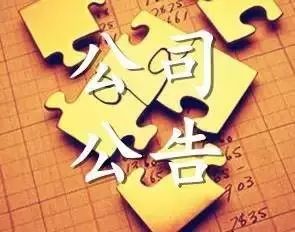虽然 All In One 下,大部分工作流都可以在 Obsidian 中完成,然后直接累积沉淀为笔记。但有时候,还是要从 Obsidian 中切出,打开资源管理器,嘀嘀嘀,点击打开目标文件。或者打开浏览器,输入网址或点开书签,再进入网站。
你需要一条直达外部的快速通道,省掉本就无趣的繁琐操作。
效果如下图所示:快速打开 github、arxiv、笔记中的链接、入链、出链以及预定义的链接。


如果不知道具体如何操作:查看
Obsidian Templater 执行笔记脚本
,后台发消息获取
N
ote
C
hai
n
插件
。
let nc=app.plugins.getPlugin("note-chain");async function main(tfile,items,inlins=true,outlinks=true,onlymd=false,suffix={}){ let tmp; tmp = nc.editor.get_frontmatter(tfile,'github'); if(tmp){ if(tmp.contains('github.com')){ items['🌐github'] = tmp; }else{ items['🌐github'] = `https://github.com/`+tmp; } } tmp = nc.editor.get_frontmatter(tfile,'huggingface'); if(tmp){ if(tmp.contains('huggingface.co')){ items['🌐huggingface🤗'] = tmp; }else{ items['🌐huggingface🤗'] = `https://huggingface.co/`+tmp; } } tmp = nc.editor.get_frontmatter(tfile,'arxiv'); if(tmp?.ID){ items['🌐arxiv'] = `https://arxiv.org/abs/`+tmp?.ID; } let text = await app.vault.cachedRead(tfile) const regex = /\[[^(\[\])]*?\]\(.*?\)/g; const matches = text.match(regex); if (matches) { for (const match of matches) { let key = match.slice(1,match.indexOf('](')); let value = match.slice(match.indexOf('](')).slice(2,-1); if(value===''){continue;} if(key===''){ key = value; } if(value.startsWith('http')){ key='🌐'+key; } items[key] = value; } } if(inlins){ let links = nc.chain.get_inlinks(); for(let i of links){ if(onlymd&& !(i.extension==='md')){continue;} items['🔗'+i.basename] = i.path; } } if(outlinks){ let links = nc.chain.get_outlinks(); for(let i of links){ if(onlymd&& !(i.extension==='md')){continue;} items['🚀'+i.basename] = i.path; } } if(suffix){ for(let k in suffix){ items[k] = suffix[k];