今天发现了一个好玩的 python 第三方库 itchat,它的功能很强大:只要你扫一下它所生成的二维码即可模拟登陆你的微信号,然后可以实现自动回复,爬取微信列表好友信息等功能。这么强大的功能简直是相见恨晚,我忍不住激动地心情用它练了一把手。
登录微信
要使用 itchat,我们首先需要安装 itchat 包,这个很简单,直接 pip install 就行。
登录操作也很简单,直接调用 auto_login() 函数。
import itchat
itchat.auto_login()
运行这行代码,你的电脑会弹出一个微信登录二维码,类似于我们网页登录微信,像下面这样:
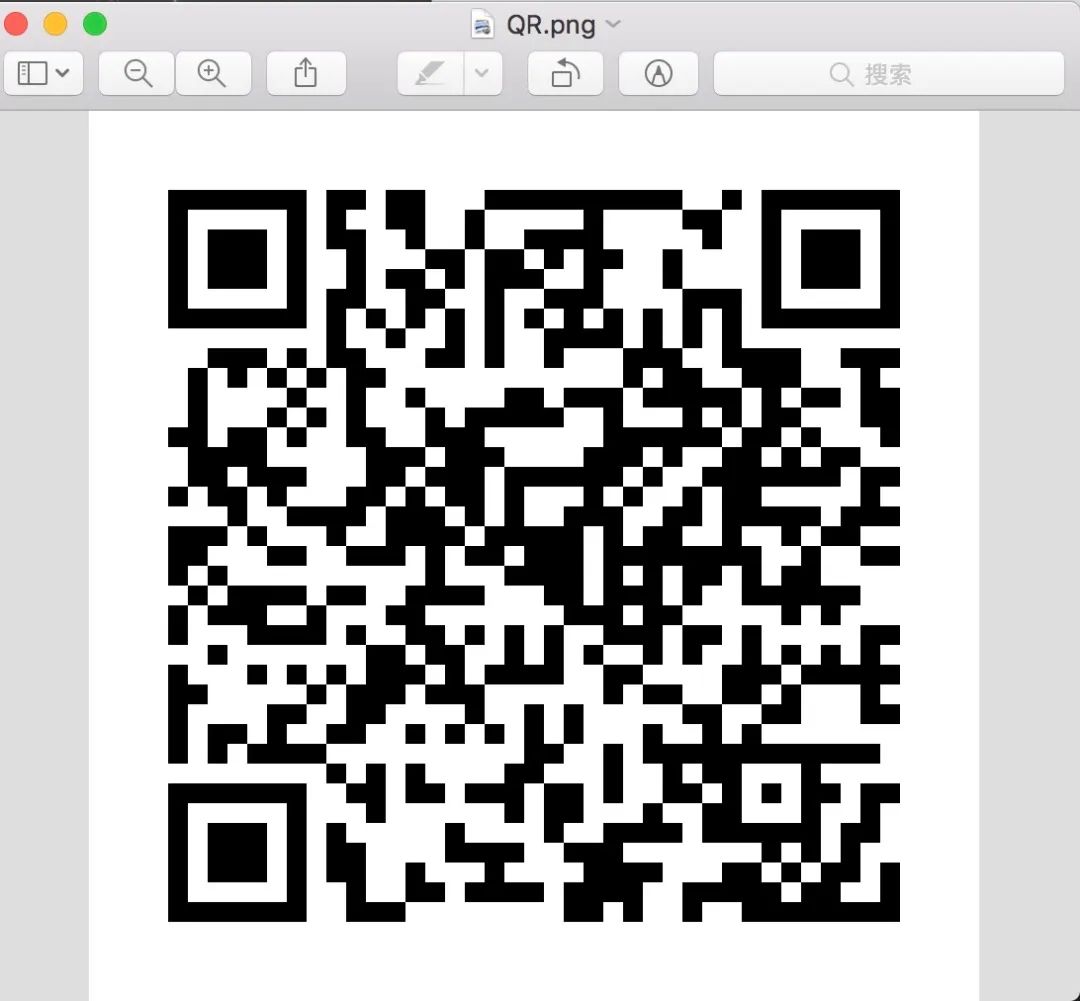
并且我们的 Console 里面会出现下面的提示信息提示你使用微信扫一扫扫描二维码登录:
Getting uuid of QR code.Downloading QR code.Please scan the QR code to log in.
这里有两点需要注意:
-
你扫码登录时,电脑端的微信必须退出,否则登录不成功,会出现提示:
Your wechat account may be LIMITED to log in WEB wechat, error info:1203为了你的帐号安全,此微信号不能登录网页微信。你可以使用Windows微信或Mac微信在电脑端登录。Windows微信下载地址:https://pc.weixin.qq.com Mac微信下载地址:https://mac.weixin.qq.com
-
二维码有过期时间,过期之后会再次弹出一个新的二维码。我没有计算这个时间,总之出来后赶紧扫就对了。
扫码之后,会有一行提示信息,提示我们在手机端点击确认登录:
Please press confirm on your phone.
扫码登录成功后,我们会看到提示信息:
Loading the contact, this may take a little while.TERM environment variable not set.Login successfully as 欢乐豆
获取好友信息
登录微信之后,我们就可以获取我们通讯录的好友信息了,获取信息也很简单,一行代码搞定:
friends_info_list = itchat.get_friends(update=True)
得到的是一个好友信息列表,我们打印其中一个看看:
{'MemberList': , 'Uin': 0, 'UserName': '@b5eed3c44df3b8f1404ad0fd9efacf847b6bdf43fbc3fd12d9cbcca09361e16d', 'NickName': '李伟波', 'HeadImgUrl': '/cgi-bin/mmwebwx-bin/webwxgeticon?seq=705127145&username=@b5eed3c44df3b8f1404ad0fd9efacf847b6bdf43fbc3fd12d9cbcca09361e16d&skey=@crypt_d1e3f9d6_3e7fd5ff8ee7c0097845abce8da661e9', 'ContactFlag': 3, 'MemberCount': 0, 'RemarkName': '', 'HideInputBarFlag': 0, 'Sex': 1, 'Signature': '人生就象一场梦', 'VerifyFlag': 0, 'OwnerUin': 0, 'PYInitial': 'LWB', 'PYQuanPin': 'liweibo', 'RemarkPYInitial': '', 'RemarkPYQuanPin': '', 'StarFriend': 0, 'AppAccountFlag': 0, 'Statues': 0, 'AttrStatus': 37381, 'Province': '浙江', 'City': '温州', 'Alias': '', 'SnsFlag': 257, 'UniFriend': 0, 'DisplayName': '', 'ChatRoomId': 0, 'KeyWord': '', 'EncryChatRoomId': '', 'IsOwner': 0}
在这里我们可以获取到这个好友的很多信息,例如:昵称、性别、头像、省份、签名等等。
得到好友信息后,我想把好友的头像保存下来,说不定有我平时没注意的镁钕哦!于是我写了下面的代码:
# 保存头像img = itchat.get_head_img(userName=friend["UserName"])path = "./pic"if not os.path.exists(path): os.makedirs(path)try: file_name = path + os.sep + friend['NickName']+"("+friend['RemarkName']+").jpg" with open(file_name, 'wb') as f: f.write(img)except Exception as e: print(repr(e))
我把好友的头像保存在当前目录的pic文件夹下,并且以好友的昵称和备注作为文件名。
省份分布
接下来,我想看看我的好友分布在哪些省份,于是我将好友的地区信息做了归并:
# 处理省份if friend['Province'] in self.province_dict: self.province_dict[friend['Province']] = self.province_dict[friend['Province']] + 1else: if friend['Province'] not in self.province_tuple: if '海外' in self.province_dict.keys(): self.province_dict['海外'] = self.province_dict['海外'] + 1 else: self.province_dict['海外'] = 1 else: self.province_dict[friend['Province']] = 1
self.friends.append(friend)
除了中国的31个省份,其他的都归到“海外”同胞组。
有了这个归并数据后,我想做个柱形图来直观地看结果:
# 处理中文字体
@staticmethoddef get_chinese_font(): return FontProperties(fname='/System/Library/Fonts/PingFang.ttc') # 为图表加上数字@staticmethoddef auto_label(rects): for rect in rects: height = rect.get_height() plt.text(rect.get_x()+rect.get_width()/2.-0.2, 1.03*height, '%s' % float(height))
# 展示省份柱状图def show(self): labels = self.province_dict.keys() means = self.province_dict.values() index = np.arange(len(labels)) + 1 # 方块宽度 width = 0.5 # 透明度 opacity = 0.4 fig, ax = plt.subplots() rects = ax.bar(index + width, means, width, alpha=opacity, color='blue', label='省份') self.auto_label(rects) ax.set_ylabel('数量', fontproperties=self.get_chinese_font()) ax.set_title('好友省份分布情况', fontproperties=self.get_chinese_font()) ax.set_xticks(index + width) ax.set_xticklabels(labels, fontproperties=self.get_chinese_font()) # 将x轴标签竖列 plt.xticks(rotation=90) # 设置y轴数值上下限 plt.ylim(0, 100) plt.tight_layout() ax.legend()
fig.tight_layout() plt.show()
这里使用了 matplotlib 库来画图形,这里有个地方需要注意的,那就是我们的柱形图的横轴坐标是省份名称,也就是中文,在 matplotlib 里面默认中文显示是乱码,所以我们必须处理一下,也就是找到我们电脑上的字体库,选择一种字体,显示的指定。在 Mac 电脑上,字体库的路径是:/System/Library/Fonts/PingFang.ttc,而 Windows 电脑的字体库路径是:C:\Windows\Fonts。
运行之后,会自动弹出一个柱形图,像下面这样:
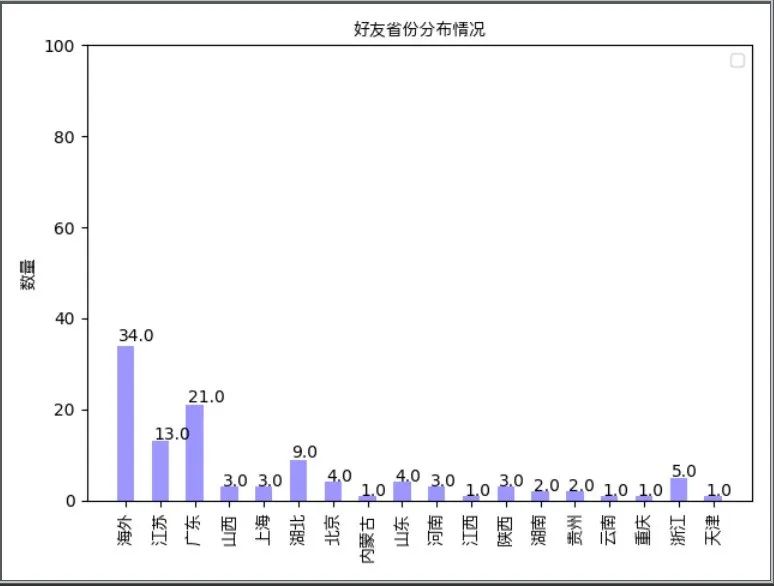
看起来,我的朋友都是海外人士,you kidding me?
签名词云
我突然又有个大胆的想法,我想把好友的签名搜集起来,做个词云,看看我的朋友们最喜欢说什么词语?
# 分词@staticmethoddef split_text(text): all_seg = jieba.cut(text, cut_all=False) all_word = ' ' for seg in all_seg: all_word = all_word + seg + ' '
return all_word
# 作词云def jieba(self, strs): text = self.split_text(strs) # 设置一个底图 alice_mask = np.array(Image.open('./alice.png')) wordcloud = WordCloud(background_color='white', mask=alice_mask, max_words=1000, # 如果不设置中文字体,可能会出现乱码 font_path='/System/Library/Fonts/PingFang.ttc') myword = wordcloud.generate(str(text)) # 展示词云图 plt.imshow(myword) plt.axis("off") plt.show()
# 保存词云图 wordcloud.to_file('./alice_word.png')
# 判断中文@staticmethod

















