转载来源:AI 研习社编译的技术博客
原标题:Tensorflow Vs Keras? — Comparison by building a model for image classification,
作者:DataTurks: Data Annotations Made Super Easy
翻译:shunshun
整理:凡江
是的,标题中的问题在数据科学家之间的谈话中是很常见。有人说TensorFlow更好,有人说Keras更好。让我们看看这个问题在图像分类的实际应用中的答案。
在此之前,先介绍Keras和Tensorflow这两个术语,帮助你在10分钟内构建强大的图像分类器。
Tensorflow
Tensorflow是开发深度学习模型最常用的库。它是有史以来最好的库,在日常实验中被许多极客选择。如果我说Google已经将Tensor Processing Units(TPU)用于处理张量,你能想象吗?是的,他们已经这样做了。他们提出了一个名为TPU的独立实例,它具有最强大的功率驱动计算能力来处理tensorflow的深度学习模型。
是时候做一个了!
我现在将帮助你使用tensorflow创建一个功能强大的图像分类器。等等!什么是分类器?这只是一个简单的问题,你向你的tensorflow代码询问,给定的图像是玫瑰还是郁金香。所以,首先的首先,让我们在机器上安装tensorflow。官方文档有两个版本,即CPU和GPU版本。对于CPU版本:

请注意,我是在GPU上而非CPU上进行实验后才写的这篇博客。这里给出了详细的GPU安装。
现在,让我们采用Google的Tensorflow进行实验来训练模型。谷歌的这个仓库有许多令人惊叹的处理图像的简单实验的脚本。它非常简洁,足以满足我们的目的。还记得前面我用过“强大”这个词吗?是的,当我们使用称为迁移学习的方法时,这个词就会生效。迁移学习是一种有效的方式,它使用预训练模型,这些模型已经训练了几天或几周,然后改变最后一层以适应我们自己的类别。
Inception V3是一个非常好的模型,在[2015 ImageNet Challenge](http://image-net.org/challenges/LSVRC/2015/results)图像分类竞赛中排名第二。当数据集的每个类别具有较少图像数量时,它被提及为迁移学习的最佳网络。
Inception V3
现在克隆git仓库:

现在,你可以选择图像。你所要做的就是以下面的方式存储数据集文件夹。
FLOWER DATA
它看起来应该像上面图那样(忽略image.py)。通过下面代码获得flower_photos文件夹:

创建数据
你可以使用任何你喜欢的图像。越多越好(目标是几千)。向上面文件夹格式那样以类别将它们分开,并确保它们在一个名为tf_files的文件夹中。
你可以下载已经存在的有多种任务使用的数据集,如癌症检测,权力的游戏中的人物分类。这里有各种图像分类数据集。
或者,如果你有自己独特的用例,则可以为其创建自己的数据集。你可以从网上下载图像并立即制作大型数据集,使用像Dataturks这样的注释工具,你可以手动上传图像并标记图像。更好的是,Dataturks的输出可以很容易地用于构建tf_files。
使用Dataturks创建数据
我发现了一个很棒的插件,可以在Google Chrome上批量下载图像。这个和Dataturks将使构建训练数据变得轻而易举。链接在这里。
您可以尝试使用dataturks的image_classification工具执行此操作。这里该工具提供的最佳功能是,如果我们有一个非结构化数据集,其中所有图像都在一个文件夹中。通过手动标记图像的类别,你可以下载一个json文件,该文件包含嵌入其中的类的图像的所有详细信息。然后使用下面给出的keras和tensorflow脚本:
训练
现在是时候训练模型了。在tensorflow-for-poets-2文件夹中,有一个名为scripts的文件夹,它包含重新训练模型所需的一切。retrain.py有一种特殊的裁剪和缩放图像的方式,非常酷。
然后使用以下命令训练,选项名称本身描述所需的训练路径的位置。
这将下载inception模型并使用training文件夹和给定的参数训练最后一层。我使用12GB Nvidia Tesla k80和7GB Vram在GCP实例上训练了4000步。
训练时80%数据集用作训练,20%用作测试,我们可以看到,它给出了91%的test_accuracy。现在是时候测试了!我们在`tf_files/`中有一个.pb文件,可用于测试。`label_image.py`中添加了以下更改:
上面的代码将帮助我们绘制正在测试的图像的准确性并保存它。对于rodom图像的置信度百分比如下所示

下面显示了几个测试图像的输出
包含所有类别的少量输出的拼贴画
正如我们所看到的,结果对于所述任务来说真的很好了。
Keras
Keras是一个基于TensorFlow构建的高级API(也可以在Theano之上使用)。与Tensorflow相比,它更加用户友好且易于使用。如果我们是所有这些深度学习的新手,并想从头开始编写一个新模型,那么我会建议使用Keras,因为其易读性和易写性。可以通过下面指令安装:

甚至这个东西都包含了tensorflow,所以CPU v/s GPU兼容性变化也将适用于此。
因为,我们必须执行使用inception模型的迁移学习对花进行分类的相同任务,我已经看到Keras以标准格式加载模型,如API编写的那样。

Keras有一种加载数据集的标准格式,即我们不是直接在数据集文件夹中提供文件夹,而是手动划分训练和测试数据,并按以下方式排列。我使用了我在tensorflow部分下载的相同数据集,并按照以下说明进行了一些更改。
它看起来应该如下所示:
TRAIN FOLDER
至于,我们现在已完成数据集的设置,是时候进行训练了。我已经写了一小段代码来进行下面的训练:
import os
import sys
import glob
import argparse
import matplotlib.pyplot as plt
from keras import __version__
from keras.applications.inception_v3 import InceptionV3, preprocess_input
from keras.models import Model
from keras.layers import Dense, GlobalAveragePooling2D
from keras.preprocessing.image import ImageDataGenerator
from keras.optimizers import SGD
IM_WIDTH, IM_HEIGHT = 299, 299
NB_EPOCHS = 3
BAT_SIZE = 32
FC_SIZE = 1024
NB_IV3_LAYERS_TO_FREEZE = 172
def get_nb_files(directory):
"""Get number of files by searching directory recursively"""
if not os.path.exists(directory):
return 0
cnt = 0
for r, dirs, files in os.walk(directory):
for dr in dirs:
cnt += len(glob.glob(os.path.join(r, dr + "/*")))
return cnt
def setup_to_transfer_learn(model, base_model):
"""Freeze all layers and compile the model"""
for layer in base_model.layers:
layer.trainable = False
model.compile(optimizer='rmsprop', loss='categorical_crossentropy', metrics=['accuracy'])
def add_new_last_layer(base_model, nb_classes):
"""Add last layer to the convnet
Args:
base_model: keras model excluding top
nb_classes: # of classes
Returns:
new keras model with last layer
"""
x = base_model.output
x = GlobalAveragePooling2D()(x)
x = Dense(FC_SIZE, activation='relu')(x)
predictions = Dense(nb_classes, activation='softmax')(x)
model = Model(input=base_model.input, output=predictions)
return model
def setup_to_finetune(model):
"""Freeze the bottom NB_IV3_LAYERS and retrain the remaining top layers.
note: NB_IV3_LAYERS corresponds to the top 2 inception blocks in the inceptionv3 arch
Args:
model: keras model
"""
for layer in model.layers[:NB_IV3_LAYERS_TO_FREEZE]:
layer.trainable = False
for layer in model.layers[NB_IV3_LAYERS_TO_FREEZE:]:
layer.trainable = True
model.compile(optimizer=SGD(lr=0.0001, momentum=0.9), loss='categorical_crossentropy', metrics=['accuracy'])
def train(args):
"""Use transfer learning and fine-tuning to train a network on a new dataset"""
nb_train_samples = get_nb_files(args.train_dir)
nb_classes = len(glob.glob(args.train_dir + "/*"))
nb_val_samples = get_nb_files(args.val_dir)
nb_epoch = int(args.nb_epoch)
batch_size = int(args.batch_size)
train_datagen = ImageDataGenerator(
preprocessing_function=preprocess_input,
rotation_range=30,
width_shift_range=0.2,
height_shift_range=0.2,
shear_range=0.2,
zoom_range=0.2,
horizontal_flip=True
)
test_datagen = ImageDataGenerator(
preprocessing_function=preprocess_input,
rotation_range=30,
width_shift_range=0.2,
height_shift_range=0.2,
shear_range=0.2,
zoom_range=0.2,
horizontal_flip=True
)
train_generator = train_datagen.flow_from_directory(
args.train_dir,
target_size=(IM_WIDTH, IM_HEIGHT),
batch_size=batch_size,
)
validation_generator = test_datagen.flow_from_directory(
args.val_dir,
target_size=(IM_WIDTH, IM_HEIGHT),
batch_size=batch_size,
)
base_model = InceptionV3(weights='imagenet', include_top=False)
model = add_new_last_layer(base_model, nb_classes)
setup_to_transfer_learn(model, base_model)
history_tl = model.fit_generator(
train_generator,
nb_epoch=nb_epoch,
samples_per_epoch=nb_train_samples,
validation_data=validation_generator,
nb_val_samples=nb_val_samples,
class_weight='auto')
setup_to_finetune(model)
history_ft = model.fit_generator(
train_generator,
samples_per_epoch=nb_train_samples,
nb_epoch=nb_epoch,
validation_data=validation_generator,
nb_val_samples=nb_val_samples,
class_weight='auto')
model.save(args.output_model_file)
if args.plot:
plot_training(history_ft)
def plot_training(history):
acc = history.history['acc']
val_acc = history.history['val_acc']
loss = history.history['loss']
val_loss = history.history['val_loss']
epochs = range(len(acc))
plt.plot(epochs, acc, 'r.')
plt.plot(epochs, val_acc, 'r')
plt.title('Training and validation accuracy')
plt.figure()
plt.plot(epochs, loss, 'r.')
plt.plot(epochs, val_loss, 'r-')
plt.title('Training and validation loss')
plt.show()
if __name__=="__main__":
a = argparse.ArgumentParser()
a.add_argument(" - train_dir")
a.add_argument(" - val_dir")
a.add_argument(" - nb_epoch", default=NB_EPOCHS)
a.add_argument(" - batch_size", default=BAT_SIZE)
a.add_argument(" - output_model_file", default="inceptionv3-ft.model")
a.add_argument(" - plot", action="store_true")
args = a.parse_args()
if args.train_dir is None or args.val_dir is None:
a.print_help()
sys.exit(1)
if (not os.path.exists(args.train_dir)) or (not os.path.exists(args.val_dir)):
print("directories do not exist")
sys.exit(1)
train(args)
这段代码编写得很整齐,可以通过传递给下面命令的参数轻松理解:
我的GPU上训练一分钟1 epoch,每个epoch 292步,并且训练了50个epoch(这是非常多!),批量大小为10,数据分割为80%训练集,20%测试集。
哇哦。我们完成了训练并得到了约91%的测试准确率,损失为0.38。该模型已保存为一个inception.model文件,可以再次加载并测试。为此,编写了另一个脚本,同时在图像上绘制预测类别并保存它。测试脚本如下:
import sys
import argparse
import numpy as np
from PIL import Image
import requests
from io import BytesIO
import matplotlib.pyplot as plt
from PIL import Image,ImageDraw,ImageFont
from keras.preprocessing import image
from keras.models import load_model
from keras.applications.inception_v3 import preprocess_input
target_size = (229, 229)
def predict(model, img, target_size):
"""Run model prediction on image
Args:
model: keras model
img: PIL format image
target_size: (w,h) tuple
Returns:
list of predicted labels and their probabilities
"""
if img.size != target_size:
img = img.resize(target_size)
x = image.img_to_array(img)
x = np.expand_dims(x, axis=0)
x = preprocess_input(x)
preds = model.predict(x)
return preds[0]
def plot_preds(image, preds):
"""Displays image and the top-n predicted probabilities in a bar graph
Args:
image: PIL image
preds: list of predicted labels and their probabilities
"""
plt.imshow(image)
plt.axis('off')
plt.figure()
labels = ("daisy", "dandelion","roses","sunflower","tulips")
plt.barh([0, 1,2,3,4], preds, alpha=0.5)
plt.yticks([0, 1,2,3,4], labels)
plt.xlabel('Probability')
plt.xlim(0,1.01)
plt.tight_layout()
plt.show()
if __name__=="__main__":
a = argparse.ArgumentParser()
a.add_argument(" - image", help="path to image")
a.add_argument(" - image_url", help="url to image")
a.add_argument(" - model")
args = a.parse_args()
if args.image is None and args.image_url is None:
a.print_help()
sys.exit(1)
model = load_model(args.model)
model.fit()
if args.image is not None:
labels = ("daisy", "dandelion","roses","sunflower","tulips")
image1 = Image.open(args.image)
preds = predict(model, image1, target_size)
print(preds)
preds = preds.tolist()
plot_preds(image1, preds)
fonttype = ImageFont.truetype("/usr/share/fonts/truetype/dejavu/DejaVuSans.ttf",18)
draw = ImageDraw.Draw(image1)
draw.text(xy=(5,5),text = str(labels[preds.index(max(preds))])+":"+str(max(preds)),fill = (255,255,255,128),font = fonttype)
image1.show()
image1.save((args.image).split(".")[0]+"1"+".jpg")
inception_test.py
可以通过下面的命令进行测试
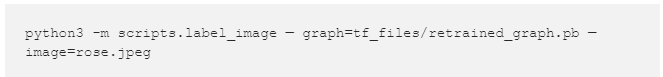
所有类别的预测置信度百分比输出如下
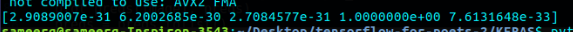
[daisy,dandelion,roses,sunflower,tulip]
以下是带图表的少数输出
带有概率图表的测试图像
最后!您已经学会了如何使用Keras和tensorflow构建强大的分类器。但是,哪一个是最好的仍然是我们头脑中的问题!因此,让我们仅根据此分类任务进行比较研究。
keras的全部训练和测试代码以及tensorflow的更改的脚本都可以在我的github中找到。
原型:
如果你真的想快速编写代码并构建一个模型,那么Keras就是一个很好的选择。我们可以在几分钟内建立复杂模型!Model和Sequential API非常强大,因为它们易于使用,它们甚至不会让你感觉自己是构建强大的模型。
model = Sequential()
model.add(Dense(32, activation='relu', input_dim=100))
model.add(Dense(1, activation='sigmoid'))
model.compile(optimizer='rmsprop',
loss='binary_crossentropy',
metrics=['accuracy'])
import numpy as np
data = np.random.random((1000, 100))
labels = np.random.randint(2, size=(1000, 1))
model.fit(data, labels, epochs=10, batch_size=32)
就是这样,一个模型就准备好了!甚至相对于tensorflow,迁移学习在Keras中更容易编码实现。在你是一个非常厉害的程序员之前,Tensorflow从头开始编码都太难。
从0开始以及灵活性:
上述模型是在相同的数据集上训练的,我们看到相比于tensorflow,Keras需要更多的时间进行训练。Tensorflow在15分钟内完成了4000步的训练,而Keras在50个epoch内花了大约2个小时。可能是我们无法比较epoch与步长,但在这种情况下你看到了,相比之下两者的测试准确度均为91%,因此我们可以描述keras训练比tensorflow慢一点。除此之外,由于tensorflow是一个低级库,因此它是有道理的。
训练时间和处理能力:
上述模型是在相同的数据集上训练的,我们看到相比于tensorflow,Keras需要更多的时间进行训练。Tensorflow在15分钟内完成了4000步的训练,而Keras在50个epoch内花了大约2个小时。可能是我们无法比较epoch与步长,但在这种情况下你看到了,相比之下两者的测试准确度均为91%,因此我们可以描述keras训练比tensorflow慢一点。除此之外,由于tensorflow是一个低级库,因此它是有道理的。
提供额外功能:
Tensorflow有一个内置的调试器,可以在训练期间调试以及生成图形。
TensorFlow调试器快照 (来源:TensorFlow文档)
Tensorflow甚至支持线程和队列来异步训练大型张量!这为TPU提供了更好,更快的处理速度。线程的示例代码如下所示:
init_op = tf.global_variables_initializer()
sess = tf.Session()
sess.run(init_op)
coord = tf.train.Coordinator()
threads = tf.train.start_queue_runners(sess=sess, coord=coord)
try:
while not coord.should_stop():
sess.run(train_op)
except tf.errors.OutOfRangeError:
print('Done training -- epoch limit reached')
finally:
coord.request_stop()
coord.join(threads)
sess.close()
监测和控制:
根据我在深度学习方面的经验,我认为tensorflow非常适合许多情况,尽管它有点难度。例如,我们可以非常轻松地监控每个和所有内容,例如控制网络的权重和梯度。我们可以选择应该训练哪个步骤,哪个不应该。这在Keras中是不可行的。下面给出就是魔法!
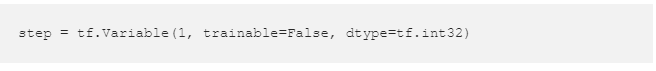
结论
无论如何,Keras很快将被整合到tensorflow中!那么,为什么要去pythonic?(Keras是pythonic)。我的建议是花一些时间习惯tensorflow。上面的分类问题,如果您已经关注博客并相应地完成了相应的步骤,然后你会觉得相比于tensorflow,Keras在很多方面都little painful and patience killer。所以,尝试使用其他类,并尝试为应用程序训练分类器,如假笔记检测...
希望这篇博客能让你更好地了解何时使用它们!
原文链接:https://hackernoon.com/tensorflow-vs-keras-comparison-by-building-a-model-for-image-classification-f007f336c519
崔庆才
静觅博客博主,《Python3网络爬虫开发实战》作者
隐形字
个人公众号:进击的Coder















