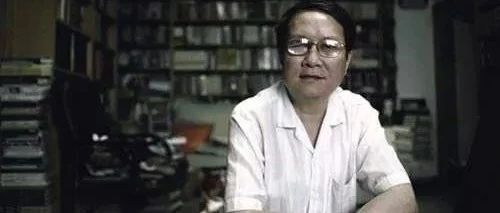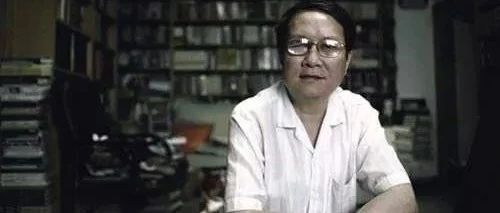前言
在业务全球化的进程中,我们会面对产品本地化的需求。在中东地区,许多国家使用阿拉伯语、希伯来语等语言,其书写和阅读习惯是从右向左(简称 RTL),与我们日常使用的中、英文环境中的从左向右(简称 LTR)阅读习惯相反。为了确保我们的产品在 RTL 语言用户中依然能够提供良好的体验,需要进行 RTL 适配。
RTL 布局概述
如上图所示,左右两边分别展示了 RTL 和 LTR 的效果图。从图中我们可以直观地看出两者布局的区别:文本的对齐方向、主按钮和辅助按钮的排列方向、进度条的填充方向以及返回图标的方向是相反的,而其他图标则是相同的。具体总结如下:
LTR
RTL
文本
句子从左向右阅读
句子从右向左阅读
时间线
事件序列从左向右进行
事件序列从右向左进行
图像
从左向右的箭头表示向前运动:→
从右向左的箭头表示向前运动:←
了解了 RTL 布局的特点之后,我们可以开始考虑如何低成本地将线上已有场景的 UI 从 LTR 调整为 RTL。在将 UI 从 LTR 调整为 RTL(或反之)时,我们通常称之为镜像。
实现 RTL 的两种方案
transfrom
基于 transform 的方案,是利用 CSS 的 transform 属性,通过设置
transform: scaleX(-1);
实现页面的水平翻转。
transform-scalex.png
如上图所示,通过翻转解决了布局问题,但文字和图像也被翻转。为了解决这个问题,对于不需要翻转的内容(如文字、非指向性图像),需要进行二次翻转。然而,该方案的缺点在于,首次翻转只需要处理根节点,而二次翻转则需要处理所有不需要翻转的元素,工作量较大。该方案的优点在于开发者无需修改 JS 逻辑。例如,通常情况下,左滑/左向箭头图标的点击事件在 RTL 时会将前进改为后退,右向将后退改为前进。
direction
基于 direction 的方案,是利用 CSS 的 direction 属性,该属性用于设置文本、表格列和水平溢出的方向。通过将 direction 设置为 rtl 可以改变页面布局,在 html 标签上添加
dir="rtl"
与设置 direction 效果相同。我们通过一个简单的例子来具体了解设置为
rtl
的效果。
ltr-rtl.png
如上图所示,设置为
rtl
之后,我们发现 UI 并没有完全兼容 RTL 场景。我们可以观察到,direction 在设置
rtl
之后只对部分属性进行了镜像处理:
如果元素没有预先定义过
text-align
,那么该元素的文本会从向左对齐变成向右对齐,如果设置了
left/center
则 direction 的设置不会对其产生影响
inline-block
、
flex
、
table
、
grid
的布局方向被影响,
absolute
/
fixed
、
float
、
margin
、
padding
无任何变化。
为了页面能够在 RTL 布局时正常呈现,我们需要对未被影响的属性调整。目前有以下两种方式可以解决这个问题。
CSS 逻辑属性与逻辑值
逻辑属性和逻辑值用抽象术语块向和行向描述其流向。块向尺度(
block
)是指与行内文本流向垂直的方向上的尺度。行向尺度(
inline
)是指与行内文本流向平行的方向上的尺度。LTR 布局时,
block-start
对应
top
,
block-end
对应
bottom
,
inline-start
对应
left
,
inline-end
对应
right
,
inline-size
对应
width
,
block-size
对应
height
。
通过改写为逻辑属性,可以同时适配 LTR 和 RTL 布局,无需专门为 RTL 布局进行适配。例如,将
margin-left
改写成
margin-inline-start
,将
left: 0;
改写成
inline-start: 0;
。我们只需要全局替换需要调整的行向尺度的 CSS 属性即可。然而,使用逻辑属性存在两个问题:一方面是浏览器的兼容性问题(B 端项目可以考虑使用,浏览器兼容性较好),另一方面开发者只能处理本地代码,无法处理 npm 包中的代码。
CSS 翻转工具
另一个方案是使用 CSS 转换工具(
rtlcss
、
css-flip
),按照 RTL 布局对 CSS 代码进行转换,例如将
margin-left
改写成
margin-right
,将
left: 0;
改写成
right: 0;
。我们可以在代码构建过程中使用这类工具,自动将 CSS 代码转换为对应的 RTL 布局代码,这样开发者仍然可以按照 LTR 的布局书写代码。
与 CSS 逻辑属性相比,使用 CSS 转换工具是更好的选择。通过这种方案,可以完美解决布局镜像的问题。然而,direction 还存在另一个缺点,即它仅适用于 CSS,涉及 JS 就无能为力。
方案选择
我们希望以较低的成本改造线上已有的 UI 场景,以支持 RTL 布局。大部分业务内容中的文本和图片无需翻转,因此使用 transform 方案逐一适配这部分内容会带来大量工作量,需要编写大量影响业务逻辑的代码。在业务迭代过程中,开发人员需要不断处理二次翻转的问题。相比之下,使用 direction 方案能减少开发者对哪些模块需要翻转的关注,只需对个别组件的 JS 逻辑进行适配。在权衡利弊后,我们选择了基于 direction 的方案。接下来,我们对该方案进行细化和完善。
基于 direction 通用适配方案
direction 设置
首先,我们要基于用户语言,在 html 标签设置属性 dir。语言的获取可以从
URL
的
search
属性或
cookie
。我们提供一个工具库进行初始化设置,同时提供了更新方法
setDirecion
、根据语言判断是否需要 RTL 布局的工具函数
isRTL
。
import { Cookie } from '@music/helper' ;import { parse } from '@music/mobile-url' ;const rtlLngs = ['ar-EG' , 'he_IL' ];export default class RTL {private lng: string ;constructor (lng?: string ) {this .lng = lng || '' ;if (typeof window !== 'undefined' ) {const { location } = (window as Window);if (!this .lng) {this .lng = (parse(location.search) as any ).language || Cookie.get('language' ) || 'en-US' ;document .documentElement.setAttribute('dir' , rtlLngs.includes(this .lng) ? 'rtl' : 'ltr' );string ) {this .lng = lng || '' ;document .documentElement.setAttribute('dir' , rtlLngs.includes(this .lng) ? 'rtl' : 'ltr' );static isRTL(lng?: string ) {if (lng) return rtlLngs.includes(lng);if (typeof window !== 'undefined' ) {const { location } = (window as Window);const l = (parse(location.search) as any ).language || Cookie.get('language' ) || 'en-US' ;return rtlLngs.includes(l);return false ;
使用时非常简单,在页面入口文件引入该模块即可。
import RTL from '@music/tl-rtl' ;new RTL();
SSR 无法从
document
/
window
获取
cookie
/
URL
的
search
属性,所以需要通过
getInitialData
获取存储在 store 中,然后通过 Helmet 设置 html 的 dir 属性。
import { createUrl, parse } from '@music/mobile-url' ;// 获取 isRTL 并存储 store static getInitialData({ req }) {const { url, header } = req;const cookieLng = headers?.cookie';' )(c ) => c?.split('=' ))(c ) => c[0 ]?.trim() === 'language' )?.[1 ];const lng = parse(createUrl(url).search).language || cookieLng || 'en-US' ;const isRTL = RTL.isRTL(lng);// 选择合适的 store 方案存储 isRTL 值 import
{ Helmet, HelmetProvider } from 'react-helmet-async' ;// 从 store 获取 isRTL 并设置 html dir function App ({ isRTL } ) return (<HelmetProvider > <div > <Helmet > <html dir ={isRTL ? 'rtl ' : 'ltr '} /> Helmet >div >HelmetProvider >
PostCSS Plugin 配置
接下来就需要转换 CSS 代码适配 RTL。前面我们说到了选用 CSS 转换工具处理 CSS 代码这一步最好在构建过程中完成,
postcss-rtlcss
(基于 rtlcss)很好的满足了这一特点,它作为 PostCSS 插件可以在 webpack 构建过程中可以将所有本地代码和 npm 包中的 CSS 文件统一处理。
下面是 postcss-rtlcss 的使用方式,及一些关键参数的解析。
import { postcssRTLCSS } from 'postcss-rtlcss' ;import { Mode } from 'postcss-rtlcss/options' ;const defaultOptions = {mode : Mode.combined,ignorePrefixedRules : true ,ltrPrefix : '[dir="ltr"]' ,rtlPrefix : '[dir="rtl"]' ,bothPrefix : '[dir]' ,const options = {safeBothPrefix : true ,processUrls : true ,processKeyFrames : true ,useCalc : true ,export default {module : {rules : [test : /\.css$/ ,use : [loader : 'css-loader' },loader : 'postcss-loader' ,options : {postcssOptions : {plugins : [
mode
该参数控制了 CSS 的生成方式,三种模式分别输出的 CSS 代码如下所示。
/* input */ .test1 {width : 10px ;padding : 10px ;.test2 {padding-right : 20px ;/* output Mode.diff */ .test1 {width : 10px ;padding : 10px ;.test2 {padding-left : 20px ;padding-right : 0 ;/* output Mode.override */ .test1 {width : 10px ;padding : 10px ;.test2 {padding-right : 20px ;[dir="rtl" ] .test2 {padding-left : 20px ;padding-right : 0 ;/* output Mode.combined */ .test1 {width : 10px ;padding : 10px ;[dir="ltr" ] .test2 {padding-right : 20px ;[dir="rtl" ] .test2 {padding-left : 20px ;
我们的需求是用一份代码根据语言同时适配 LTR 和 RTL 布局。
Mode.diff
模式会将 CSS 代码转换为 RTL 布局的代码,无法同时适配两种布局,因此首先排除。另外两种模式
Mode.override
、
Mode.combined
则可以生成两种布局的代码。然而,
Mode.override
模式在样式覆盖的情况下转换处理会出现一些问题。如上所示,在 RTL 布局时
padding-right
最终生效值是
0
,与期望的
10px
不符。为了符合预期,我们需要给
.test2
增加一行代码
padding-left: 10px;
。而
Mode.combined
模式无需额外处理现有代码即可生成符合预期的代码。
因此,我们最终选择
Mode.combined
模式,该模式会将需要处理的 CSS 代码生成两份,以便在渲染时对应生效。接下来的 demo 输出的 CSS 都是基于此模式。
safeBothPrefix
该参数设置为
true
时 CSS 输出结果如下所示,即会给不需要翻转的方向性 CSS 属性类名增加
bothPrefix
(
[dir]
)。在
class="test1 test2"
时,可以按照 CSS 书写顺序使得
.test2
的
padding
样式能正确覆盖
.test1
的。设置为
false
时输出的
.test2
的规则名保持不变,不会变成
[dir] .test2
,按照 CSS 选择器权重会导致最终生效的是
[dir="ltr"].test1
/
[dir="rtl"].test1
对应的
padding
样式,与期望不符。
/* input */ .test1 {padding : 0 10px 0 20px ;.test2 {padding : 0 20px ;/* output */ [dir="ltr" ] .test1 {padding : 0 10px 0 20px ;[dir="rtl" ] .test1 {padding : 0 20px 0 10px ;[dir] .test2 {padding : 0 20px ;
processUrls
该参数控制是否按照字符串映射来翻转更改 URL 中的字符串,例如
ltr
left
。当设置为
false
不会处理 URL 地址,当设置为
true
会翻转处理如下所示。
/* input */ .test {background-image : url ("./img/ltr/arrow-left.png" );/* output */ [dir="ltr" ] .test {background-image : url ("./img/ltr/arrow-left.png" );[dir="rtl" ] .test {background-image
: url ("./img/rtl/arrow-right.png" );
ignorePrefixedRules
该参数值为
true
会忽略 CSS 选择器中包含
rtlPrefix
、
ltrPrefix
、
bothPrefix
的 CSS 规则,不进行转换。当设置为
false
会被转换为如下所示,导致 CSS 选择器无法匹配,从而使样式失效。
/* input */ [dir="rtl" ] .test {left : 10px ;/* output */ [dir="ltr" ] [dir="rtl" ] .test {left : 10px ;[dir="rtl" ] [dir="rtl" ] .test {right : 10px ;
前文我们说到,指向性图像需要在 RTL 布局时翻转,而
ignorePrefixedRules
和
processUrls
恰好可以用来处理这种情况。
processUrls
适用于本地资源,本地存放 2 份资源图片即可;
ignorePrefixedRules
可同时作用于远程资源,增加下面的全局样式(该样式不会被转换,且仅在 RTL 布局生效),并给需要翻转的图片增加
flip-img
类名即可。
[dir="rtl" ] .filp-img {transform : scaleX (-1 );
useCalc
该参数控制是否翻转
background-position-x
和
transform-origin
,当设置为 false 时不处理,当设置
true
会被转换为如下所示。
/* input */ .test {background-position-x : 5px ;transform-origin : 10px 20px ;/* output */ [dir="ltr" ] .test {background-position-x : 5px ;transform-origin : 10px 20px ;[dir="rtl" ] .test {background-position-x : calc (100% - 5px );transform-origin : calc (100% - 10px ) 20px ;
processKeyFrames
该参数控制是否翻转关键帧动画中的样式规则,考虑到动画中也会存在左右移动的情况,设置为
true
。
更多参数设置可以查看
options
了解。
避免内连样式
由于 postcss-rtlcss 插件只处理样式文件,所以 CSS 都要书写在样式文件中,如非必要,不要使用如下内联样式,
...
<
/div> 如果必须使用内联样式,比如说需要在 JS 中计算 CSS 属性值,需要业务自行适配 RTL 布局。
第三方库的适配
在业务开发时我们通常会用到一些三方组件,例如 antd
、 Swiper ,我们需要考虑这些组件如何适配 RTL。
antd
antd 已经支持了 RTL 布局,需要进行如下配置即可(本文讨论的 antd 基于 4.x 版本)。
import { ConfigProvider } from 'antd' ;export default ({ isRTL }) => (<ConfigProvider direction ={isRTL ? 'rtl ' : 'ltr '}> <App /> ConfigProvider >配置之后我们发现展示结果与期望不符,排查发现是因为 antd 已经根据 direction 对组件的类名和 CSS 样式做了镜像处理。
// ltr "ant-xxx" // rtl <Component className ="ant-xxx ant-xxx-rtl" /> .ant-xxx {margin : 0 8px 0 0 ;.ant-xxx.ant-xxx-rtl {margin-left : 8px ;margin-right : 0 ;在配置 postcss-rtlcss 插件之后,CSS 代码会被处理成下面的代码,导致在 RTL 布局时,根据书写顺序和 CSS 选择器优先级最终按照 [dir="rtl"].ant-xxx.ant-xxx-rtl 渲染,导致结果错误。
/* output */ [dir="ltr" ] .ant-xxx {margin : 0 8px 0 0 ;[dir="rtl" ] .ant-xxx {margin : 0 0 0 8px ;[dir="ltr" ] .ant-xxx.ant-xxx-rtl {margin-left : 8px ;margin-right : 0 ;[dir="rtl" ] .ant-xxx.ant-xxx-rtl {margin-right : 8px ;margin-left : 0 ;所以,在配置 postcss-rtlcss 插件时需要将 antd 的样式资源 exclude ,保证其 CSS 资源不被镜像处理。
Swiper
Swiper 组件也适配了 RTL 布局,只需要在其祖先节点设置 dir="rtl" 即可,而我们的方案就是在 html 标签设置 dir,无需要额外处理。
其他涉及 JS 层面需要适配 RTL 的私有组件需要开发者获取 dir 的值,并对组件进行适配改造。
快捷工具 在开发调试过程中,我们提供了一个语种快速切换工具,便于预览对应的 LTR 和 RTL 的布局效果。
rtl-helper.jpg 该工具的具体实现如下:
import React, { useCallback } from 'react' ;import reactDOM from 'react-dom' ;import Select from 'antd/lib/select' ;import { parse, stringify } from '@music/mobile-url' ;import { Cookie } from '@music/helper' ;const rtlLngs = ['ar-EG' , 'he_IL' ];const i18nMap = {'zh-CN' : '简体中文' ,'en-US' : '英文' ,'ar-EG' : '阿拉伯语' ,// 创建语种切换组件 const SwitchLng = ({ lngs } ) => {const lng = parse(window .location.search).language || Cookie.get('language' ) || 'en-US' ;const handleSwitch = useCallback((l ) => {// cookie 更新语种 'language' , l);// 替换 url 语种参数并 reload 页面 const searchStrs = parse(window .location.search) || {};const { origin, pathname } = window