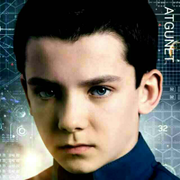正文
Checkbox Widgets
复选框部件
In a user input form, a checkbox gives the user a binary choice. A checkbox can be used for a single choice, like whether or not to subscribe to a newsletter, or in a situation where the user can select several of many possible choices, like choosing from many pizza toppings in an order form.
在用户输入表单中,复选框给用户一个二进制选择。复选框可用于单个选择,例如是否订阅时事通讯,或者用于用户可以从许多可能的选择中选择几个选项的情况,例如在订单表单中从许多比萨配料中进行选择。
1、Box Size and Alignment
箱体尺寸与对齐
In the
Button
section of the
Style
pane, you can use the
Size
field to set the width and height of the box portion of the checkbox.
在
Style
窗格的
按钮
部分,您可以使用
Size
字段设置复选框的框部分的宽度和高度。
By default, the box portion of a checkbox is on the left, and the label text is on the right. To swap the order so that the text is on the left and the box is on the right, use the
Align
icons to the right of the
Size
field.
默认情况下,复选框的框部分位于左侧,标签文本位于右侧。要交换顺序,使文本位于左侧而框位于右侧,请使用
Size
字段右侧的
Align
图标。
Checkbox widget button properties
2、Editing the Label Text
编辑标签文本
You can edit the text on a checkbox widget's label via any of the options below:
你可以编辑文本的复选框小部件的标签通过以下任何选项:
-
Double-click the checkbox label to enter text-editing mode
*双击复选框标签进入文本编辑模式
-
Select the checkbox label and press
ENTER
to enter text-editing mode
选择复选框标签,按
ENTER
*进入文本编辑模式
-
Right-click the checkbox label and select
Edit Text
in the context menu
右键单击复选框标签并在上下文菜单中选择
编辑文本
*
-
Select the checkbox label and begin typing. (This option is only available if you have disabled the single-key shortcuts)
*选择复选框标签并开始输入。(此选项仅在您禁用单键快捷方式时可用
3、Checked by Default
默认选中状态
By default, a checkbox begins in its unchecked state when the page first loads in the web browser. To instead have a checkbox begin in its checked state, select the checkbox and click its box on the canvas. You can also check the
Selected
option in the
More Properties
menu in the
Interactions
pane.
默认情况下,当页面首次在web浏览器中加载时,复选框开始处于未选中状态。要使复选框以其选中状态开始,请选中复选框并在画布上单击其框。您也可以在
互动
窗格中的
More Properties
菜单中检查
Selected
选项。
Checkbox widget checked by default
4、Special Interactions
特殊的交互
4.1、 Checking and Unchecking a Checkbox
选中和未选中
In the web browser, you can click a checkbox to check and uncheck it.
在web浏览器中,您可以单击复选框进行选中和取消选中。
You can also dynamically check and uncheck a checkbox with the
Set Selected/Checked
action
. The
true
value option will check the checkbox, and the
false
option will uncheck it. The
toggle
option will set the checkbox to the opposite of the state it's in when the interaction occurs.
您还可以使用
Set Selected/Checked
action动态地选中和取消选中复选框。
true
value选项将选中复选框,
false
选项将取消选中。
toggle
选项将把复选框设置为与交互发生时的状态相反的状态。
4.2、## Capturing and Evaluating the Checked State
捕获和评估检查状态
You can determine whether or not a checkbox is checked via the
is selected of
value option in interactions and conditions. The value "true" is returned if the checkbox is checked, and "false" is returned if the checkbox is not checked.
您可以通过interaction和conditions中的**选项来确定是否选中复选框。如果复选框被选中,则返回值“true”;如果复选框未被选中,则返回“false”。
4.3、Submit Button
提交按钮
Pressing the
ENTER
key while a checkbox has focus in the web browser can fire the
Click or Tap
event of another widget on the page, known as the checkbox's "submit button."