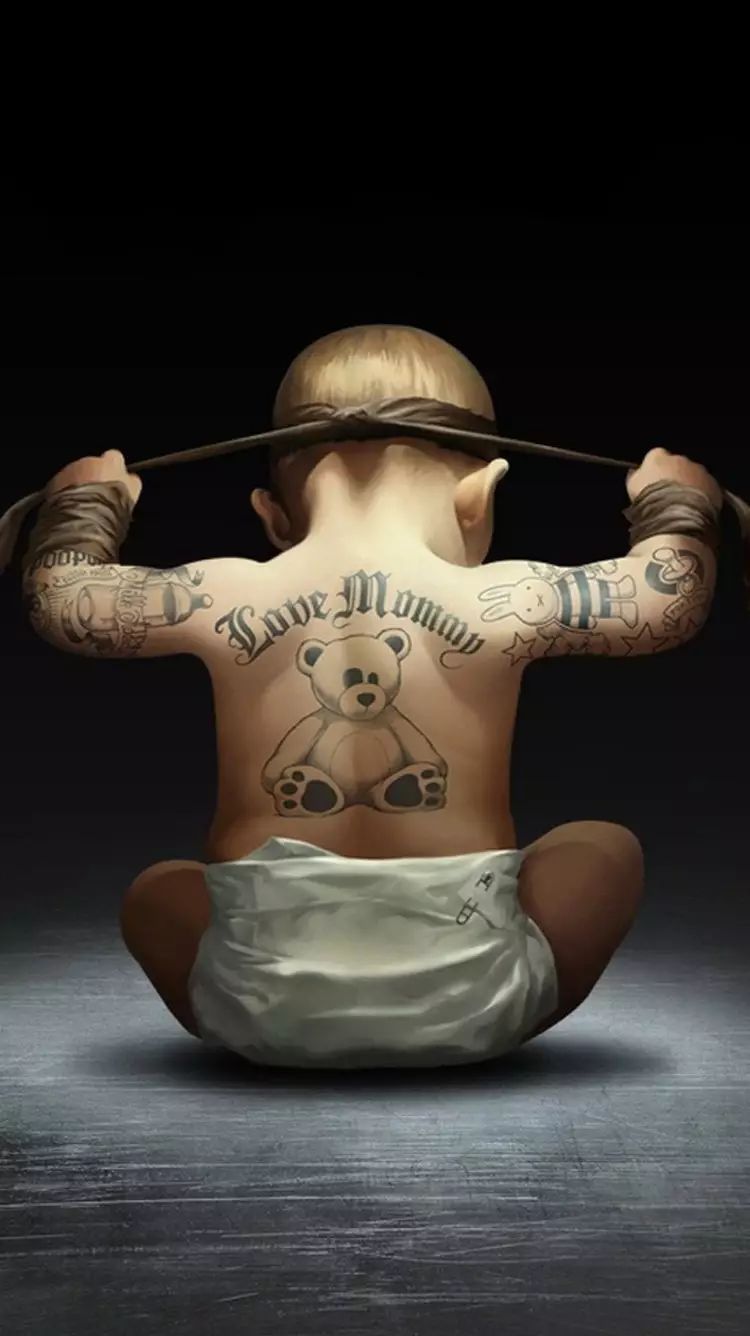大家好,我是安果!
视频二次创作一般操作包含分块变速、画面镜像、画面基础调整(包含亮度、饱和度、对比度等)、添加模版层
这些操作基本上都是重复性的工作,如果在爬虫结束后,将合适的片子放入队列中批量进行预处理,这样就减少 PR 或 FCPX 的工作量,大大提升剪辑效率
本篇文章聊聊具体实现方案
1、
获取当前目录下所有视频
要实现批量处理,我们需要先获取某个目录(待处理目录)下所有的视频文件
def start(): # 当前目录 folder_path = os.getcwd()
# 设置视频文件的常见扩展名 video_extensions = ['mp4', 'avi', 'mov', 'mkv', 'wmv', 'flv']
video_files = []
for filename in os.listdir(folder_path): if any(filename.endswith(f".{ext}") for ext in video_extensions): video_files.append(os.path.join(folder_path, filename))
2、
视频处理
首先安装依赖包
moviepy
# 安装依赖包pip3 install moviepy
然后获取视频的长度,根据要分割的数量计算分割点
# 读取视频文件video = VideoFileClip(video_path)
# 获取视频的总时长total_duration = video.durationprint("视频名称:", output_file_name, ",时长:", total_duration)
# 分割# 计算每个分割点的时间,最后一个分割点是视频的总时长split_times = [total_duration * (i / segment_count) for i in range(segment_count)]
# 添加视频的结束时间为最后一个分割点split_times.append(total_duration)print("分割点:", split_times)
接着分割视频,对每一段进行变速处理,并调整画面亮度、画面镜像处理
# 分割视频clips = [video.subclip(split_times[i], split_times[i + 1]) for i in range(len(split_times) - 1)]
# 对每个片段进行变速处理,设置为105%速度、画面亮度调整(50%)speed_up_clips = [clip.fx(vfx.speedx, factor=speed_values[index]).fx(vfx.colorx,0.5) for index, clip in enumerate(clips)]
最后,将变速后的视频片段合并在一起写入到一个新的文件中,最后释放资源
# 将变速后的片段合并到一起final_video = CompositeVideoClip(speed_up_clips)
# 写入新的视频文件,保存变速后合并的视频(PS:导出太慢,建议使用ffmpeg命令导出)# final_video.write_videofile("speed_up_merged_video.mp4", threads=4, audio=False, logger=None, preset='ultrafast')
# 使用函数导出并合并视频temp_dir = 'temp_clips'output_path = f'{output_file_name}(new).mp4'
export_composite_to_ffmpeg(final_video, output_file=output_path, temp_dir=temp_dir)os.rmdir(temp_dir)
# 释放资源video.close()final_video.close()
需要注意的是,
利用 videopy 中 write_videofile() 方法导出视频速度很慢,建议利用 ffmpeg 命令导出处理后的视频
def export_composite_to_ffmpeg(final_video, output_file='', temp_dir="temp_clips"): # 创建临时目录 if not os.path.exists(temp_dir): os.makedirs(temp_dir)
# 导出每个剪辑为临时文件 temp_files = [] for i, clip in enumerate(final_video.clips): temp_file = os.path.join(temp_dir, f"clip_{i}.mp4") clip.write_videofile(temp_file) temp_files.append(temp_file)
# 创建 ffmpeg concat 文件 ffmpeg_files = "files.txt" with open(ffmpeg_files, 'w') as f: for tf in temp_files: f.write(f"file '{tf}'\n")
# 使用 ffmpeg concat 协议合并视频 ffmpeg_command = f"ffmpeg -f concat -safe 0 -i {ffmpeg_files} -c copy \"{output_file}\" -y"
# 清理临时文件 for tf in temp_files: os.remove(tf) os.remove(ffmpeg_files)
3、
快捷调用
以 windows 为例,我们只需要为 Powershell 添加快捷指令即可
在 PS 中输入命令 code $profile 打开配置文件添加快捷函数
function vp{ python D:\\video_pre.py}
这样,我们在待处理视频目录下输入 PS 命令可以一键预处理下面的所有视频
如果你觉得文章还不错,请大家 点赞、分享、留言 下,因为这将是我持续输出更多优质文章的最强动力!